StrongDM Release Endpoint
Last modified on September 17, 2024
Overview
The StrongDM Release endpoint can be used to download specific versions of StrongDM binary files. Like the Binary Verification endpoint, calling the Release endpoint returns JSON that contains the download URL of the requested binary file, SHA hash values for verifying the authenticity of the file, and various other details.
The Release endpoint can be reached at:
https://app.strongdm.com/release
Query Parameters
When calling the Release endpoint, you can pass several query parameters, such as os, arch, software, version, or variant. As in the following example, you can add these predefined strings to the base URL https://app.strongdm.com/release.
https://app.strongdm.com/release?os=darwin&arch=amd64&software=sdm-cli&version=33.57.0
For more information about each parameter, check the query parameter definitions table.
Query parameter definitions
The following table lists the query parameters that can be used with the Release endpoint. You can read more about their requirement status, usage, and possible values.
| Query parameter | Requirement | Description | Possible values |
|---|---|---|---|
os | Required | Operating system | darwin, docker, linux, windows |
arch | Required | Architecture | amd64, arm64, universal, 386 |
redirect | Optional | Direct download link | true, false |
software | Required | StrongDM CLI or desktop app | sdm-cli, desktop |
version | Required | Version number or your organization’s web domain value (copy value from Admin UI general settings) | XX.YY.Z, <WEB_DOMAIN_VALUE> |
variant | Optional | Binary variant | full, installer, relay, static |
Query parameter combinations
You can combine query parameters in a number of ways when using the Release endpoint. To view acceptable combinations, see the following table.
| Software | OS | Arch | Variant | Description |
|---|---|---|---|---|
sdm-cli | darwin | amd64 | ||
sdm-cli | darwin | arm64 | ||
sdm-cli | docker | amd64 | ||
sdm-cli | docker | amd64 | relay | Binary is configured in a way to start a gateway or relay; default client variant starts the listener instead |
sdm-cli | linux | amd64 | ||
sdm-cli | linux | amd64 | static | Binary is statically compiled and works best with Alpine-based Linux images based on musl libc; default variant is dynamically compiled |
sdm-cli | linux | arm64 | ||
sdm-cli | windows | 386 | ||
sdm-cli | windows | amd64 | ||
desktop | darwin | universal | ZIP file containing the SDM.app file | |
desktop | darwin | universal | full | DMG |
desktop | darwin | universal | installer | PKG |
desktop | windows | 386 | full | EXE in x32 (same result with no variant specified) |
desktop | windows | amd64 | full | EXE in x64 (same result with no variant specified) |
desktop | windows | amd64 | installer | MSI |
Usage Examples
You can use the Release endpoint to download any StrongDM binary and validate its authenticity.
Note that depending on your distribution, your commands for downloading files, verifying checksums, and so forth may be different from the example steps given.
Download the latest version
This example shows how to use the Release endpoint to retrieve download links to the latest version of StrongDM Desktop or the CLI.
Call the Release endpoint to retrieve download links to the latest version of the software. Set the
softwarequery parameter tosdm-clito get the latest version of the CLI, or set it todesktopto get the latest version of the desktop app, as in the example shown.curl -s "https://app.strongdm.com/release?software=desktop"The output provides download links for every downloadable file for all architectures, including the PKG files for macOS, and 32-bit and 64-bit MSI files for Windows.
Example:
{ "url": "https://downloads.strongdm.com/builds/desktop/21.46.0/darwin/universal/15930D2EB8C160B36DCF15305225A4C6A5B396F1/SDM-21.46.0.universal.zip", "version": "21.46.0", "size": 224552742, "sha_1": "15930D2EB8C160B36DCF15305225A4C6A5B396F1", "sha256": "A1FB9B2427EEB3F93C7760B615B041B53D49EFF116BA0853EF6FF369F94F0187", "sha512": "250514DBAFB8C4E09C7D4D6D377409880EF8E9BD381B839E049FF4ED772A47FF3534CF3FE8A851FF9C5DAFECDAFA5B240BC81D6C39A74DD0077122E8F0375563", "software": "desktop", "os": "darwin", "arch": "universal" } { "url": "https://downloads.strongdm.com/builds/desktop/21.46.0/darwin/universalfull/48EF44568E49BB1858082325B8AA895250E33AD8/SDM-21.46.0.dmg", "version": "21.46.0", "size": 232667594, "sha_1": "48EF44568E49BB1858082325B8AA895250E33AD8", "sha256": "118CCD8160AAB6E8DD818841C10B4AB32A41A3CF7A7C8C7ED3D3651ED434D027", "sha512": "29DF9A4ABEE2363608A1F8C8002EEB76090CE8665B2690AFDD38FCFC7A4845283CD05BC24FD92C2F30E8B4F8CBCDF3B911622292E26CE6767E8369FD19B5E82E", "software": "desktop", "os": "darwin", "arch": "universal", "variant": "full" } { "url": "https://downloads.strongdm.com/builds/desktop/21.46.0/darwin/universalinstaller/F11F76DCE8BBA247F856AE8510A7013B3A6B2154/SDM-21.46.0.universal.pkg", "version": "21.46.0", "size": 232766501, "sha_1": "F11F76DCE8BBA247F856AE8510A7013B3A6B2154", "sha256": "3FC85D3412A6964D9F9A37C274BA8434A9BE6B36043A364D7E74B8644074655B", "sha512": "087D561FE22689A9B2AA992A5111C5982155A5A7BF2516260F1EA06714D9C30E17520DC318A1C0C7634D9C0F5A504954B64874D6CA9F8B55F5CBB35F6D41B58C", "software": "desktop", "os": "darwin", "arch": "universal", "variant": "installer" } { "url": "https://downloads.strongdm.com/builds/desktop/21.46.0/windows/386/1423B13E9583921EFE54798B95B48BBB24752FCA/SDM-21.46.0.exe", "version": "21.46.0", "size": 93206576, "sha_1": "1423B13E9583921EFE54798B95B48BBB24752FCA", "sha256": "22B4C3512DC6EA332D5E11265A7CA9BD3C5E040C7D017C10DEF507EAA8403FF8", "sha512": "1686248001E1A95E78FC5A1C410AC8BA53F1FD510735F43427EF50A3E353C32A9F32CAEEC2A4CDA0BC1A83DBC8E7D7E09669006BC349C9BAC5359E2DC5616AF7", "software": "desktop", "os": "windows", "arch": "386" } { "url": "https://downloads.strongdm.com/builds/desktop/21.46.0/windows/386full/1423B13E9583921EFE54798B95B48BBB24752FCA/SDM-21.46.0.exe", "version": "21.46.0", "size": 93206576, "sha_1": "1423B13E9583921EFE54798B95B48BBB24752FCA", "sha256": "22B4C3512DC6EA332D5E11265A7CA9BD3C5E040C7D017C10DEF507EAA8403FF8", "sha512": "1686248001E1A95E78FC5A1C410AC8BA53F1FD510735F43427EF50A3E353C32A9F32CAEEC2A4CDA0BC1A83DBC8E7D7E09669006BC349C9BAC5359E2DC5616AF7", "software": "desktop", "os": "windows", "arch": "386", "variant": "full" } { "url": "https://downloads.strongdm.com/builds/desktop/21.46.0/windows/386installer/79F0715CA466DBFA2A3B5F8D68ED0B75BCC0CFFC/SDM-21.46.0.msi", "version": "21.46.0", "size": 106610688, "sha_1": "79F0715CA466DBFA2A3B5F8D68ED0B75BCC0CFFC", "sha256": "69CF8E7DE8738706B2ECFD4270DB4BA2ED7B82830550B2522E0EE877857B033F", "sha512": "380A3CB6EF3BD9B03AC0C431086445F4C5F165D1287BA3A09DF028BC0C996B4919B3AECD050945BD05F2211FE7C5AB1A76A6DE618502A589AFE716AC37C78C7E", "software": "desktop", "os": "windows", "arch": "386", "variant": "installer" } { "url": "https://downloads.strongdm.com/builds/desktop/21.46.0/windows/x64/3C47CF4B902D69D7A51B0161A4275830B98902F9/SDM-21.46.0.x64.exe", "version": "21.46.0", "size": 99053832, "sha_1": "3C47CF4B902D69D7A51B0161A4275830B98902F9", "sha256": "A11E38EDAAD516314FD020906872F3E0EF22B23FBAEA7FAB890EA796F78C90FE", "sha512": "EB6C6A11D2B66188986E453516E8248E4AC887D593E3D2A214F1B27296559BFF653F049C9266695C42594C846DE4E90BD9435404AB6F1E3D213C2169E57016AD", "software": "desktop", "os": "windows", "arch": "x64" } { "url": "https://downloads.strongdm.com/builds/desktop/21.46.0/windows/x64full/3C47CF4B902D69D7A51B0161A4275830B98902F9/SDM-21.46.0.x64.exe", "version": "21.46.0", "size": 99053832, "sha_1": "3C47CF4B902D69D7A51B0161A4275830B98902F9", "sha256": "A11E38EDAAD516314FD020906872F3E0EF22B23FBAEA7FAB890EA796F78C90FE", "sha512": "EB6C6A11D2B66188986E453516E8248E4AC887D593E3D2A214F1B27296559BFF653F049C9266695C42594C846DE4E90BD9435404AB6F1E3D213C2169E57016AD", "software": "desktop", "os": "windows", "arch": "x64", "variant": "full" } { "url": "https://downloads.strongdm.com/builds/desktop/21.46.0/windows/x64installer/9A82DDC928FD25DA9F7F0C2D65E8D04D628D927A/SDM-21.46.0.x64.msi", "version": "21.46.0", "size": 111771648, "sha_1": "9A82DDC928FD25DA9F7F0C2D65E8D04D628D927A", "sha256": "277D425AB2A8E1389C624B2B97C18FF2AC511038806A46024C78E6F189AD57BF", "sha512": "AE30548E1245AC77570AFEF23A243D8013CF4BA5AB602A565251A30EC737AA57160C2E15E1BFEFAFB8CF15F01B88D97E724F5AA8B6C67823BA0CEEF5C80681A9", "software": "desktop", "os": "windows", "arch": "x64", "variant": "installer" }Copy the URL appropriate for your architecture, and download the file:
wget https://downloads.strongdm.com/builds/desktop/21.46.0/darwin/universal/15930D2EB8C160B36DCF15305225A4C6A5B396F1/SDM-21.46.0.universal.zip
Construct a static link to a specific version
Call the Release endpoint to construct a static link to a specific version of a StrongDM binary:
curl -s "https://app.strongdm.com/release?os=darwin&software=desktop&version=21.12.0"
The following is example output:
{
"url": "https://downloads.strongdm.com/builds/desktop/21.12.0/darwin/universal/C8A03415CB739F7C4B7878E798AC9731D4A59D52/SDM-21.12.0.universal.zip",
"version": "21.12.0",
"size": 210975264,
"sha_1": "C8A03415CB739F7C4B7878E798AC9731D4A59D52",
"sha256": "C63EA612EACDF0483708633D4A429CAF53F71A19E0885C9EFC137D062485611E",
"sha512": "B850EA6C5D4A149B661CFB7CC65C99D3C6F5A9C8A9E9605F94CD798E4524715B3CC41BA0804325F01DEAFF464939D1F9B454BB94F02A539BD277ACF5575F54E7",
"software": "desktop",
"os": "darwin",
"arch": "universal"
}
Get a download link for your organization
You can use the Release endpoint with query parameter version to get a specific download link for your organization, as opposed to a general link to the StrongDM binary. In your query, set version to your own web domain.
The web domain is a read-only field in the Admin UI general settings. In some cases, the subdomain is not the same as your organization name, so make sure you copy the value from the Admin UI.
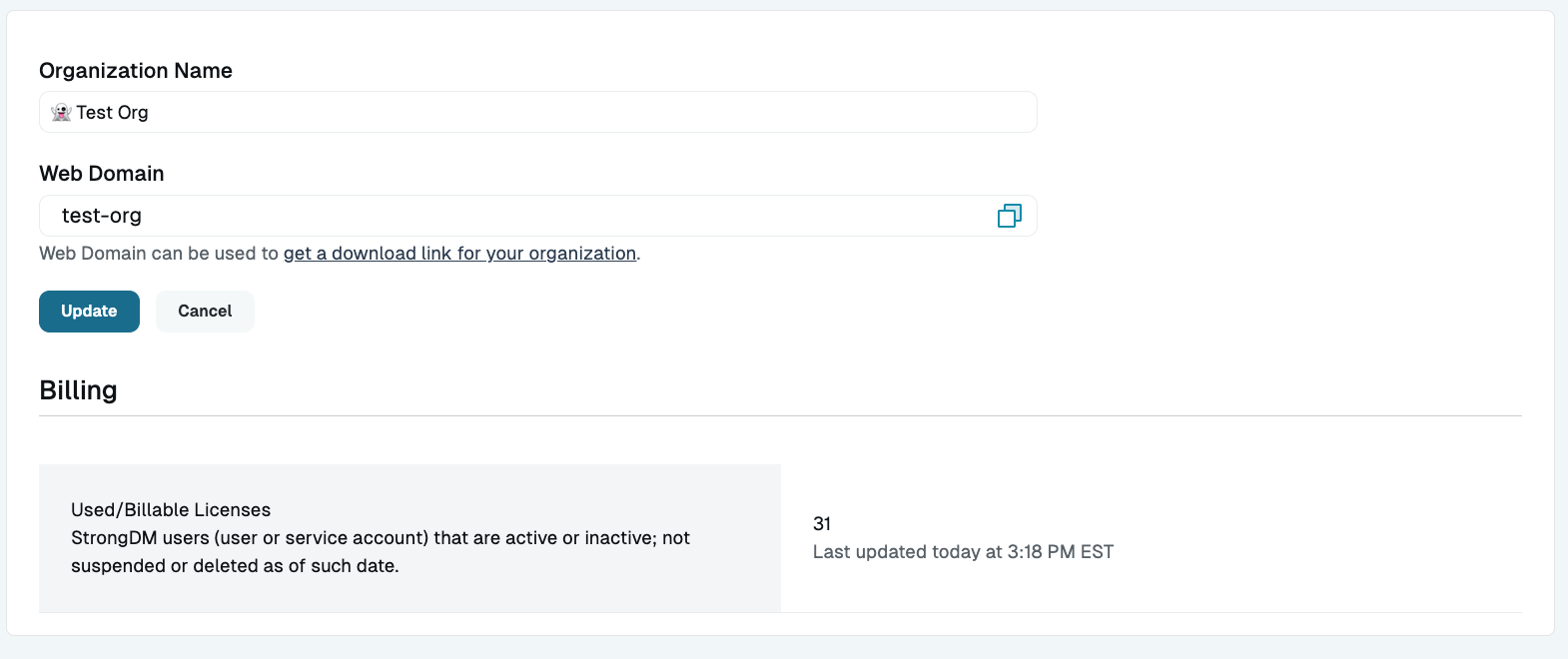
In the following query, replace <WEB_DOMAIN_VALUE> with your own web domain value from the Admin UI.
curl -s "https://app.strongdm.com/release?os=darwin&software=desktop&version=<WEB_DOMAIN_VALUE>"
Example:
curl -s "https://app.strongdm.com/release?os=darwin&software=desktop&version=educationteam"
In return, you get JSON similar to the following, including the URL (the download link), SHA values, and other information:
{
"url": "https://downloads.strongdm.com/builds/desktop/21.12.0/darwin/universal/C8A03415CB739F7C4B7878E798AC9731D4A59D52/SDM-21.12.0.universal.zip",
"version": "21.12.0",
"size": 210975264,
"sha_1": "C8A03415CB739F7C4B7878E798AC9731D4A59D52",
"sha256": "C63EA612EACDF0483708633D4A429CAF53F71A19E0885C9EFC137D062485611E",
"sha512": "B850EA6C5D4A149B661CFB7CC65C99D3C6F5A9C8A9E9605F94CD798E4524715B3CC41BA0804325F01DEAFF464939D1F9B454BB94F02A539BD277ACF5575F54E7",
"software": "desktop",
"os": "darwin",
"arch": "universal"
}
Verify that the downloaded file is a legitimate copy
Optionally verify a file’s authenticity by using the SHA values returned with any download link and the Binary Verification endpoint.
Call the Release endpoint for a binary file and note the SHA values returned.
Example:
curl -s "https://app.strongdm.com/release?os=darwin&software=sdm-cli&version=39.94.0&arch=arm64"The following is example output:
{ "url": "https://downloads.strongdm.com/builds/sdm-cli/39.94.0/darwin/arm64/FE0D6AE1EB1EE3918FF520DA6ADA2433681240E1/sdmcli_39.94.0_darwin_arm64.zip", "version": "39.94.0", "size": 23642243, "sha_1": "FE1D6AE1EB1EE3918FF520DA6ADA2433681240E1", "sha256": "199174A45141D7E99AF8187D5FEB4E99188C9A8434AF7C6D9BBFD7B59B86D868", "sha512": "F68FF543ACB945E0A2A8981C9AD66CDC9E2EE8EDA4C45BD8304D5B7F87D8ECD12D5FC80114FD0AB6FD080AE3BE67A9CADC04BFC5B71B44CBEB8D22CF1EE9D9CC", "software": "sdm-cli", "os": "darwin", "arch": "arm64" }Call the Binary Verification endpoint with the appropriate query parameters for your file, as in the example shown. The query parameters are the same for both the Binary Verification endpoint and the Release endpoint.
curl 'https://app.strongdm.com/sha?os=darwin&arch=arm64&software=sdm-cli&version=39.94.0'The output includes SHA hash values, as in this example:
{ "sha1": "FE1D6AE1EB1EE3918FF520DA6ADA2433681240E1", "sha256": "199174A45141D7E99AF8187D5FEB4E99188C9A8434AF7C6D9BBFD7B59B86D868", "sha512": "F68FF543ACB945E0A2A8981C9AD66CDC9E2EE8EDA4C45BD8304D5B7F87D8ECD12D5FC80114FD0AB6FD080AE3BE67A9CADC04BFC5B71B44CBEB8D22CF1EE9D9CC" }Compare the SHA values to the values returned for the file that you downloaded, as in the following example. If the checksums are identical, you know the downloaded file is a legitimate copy.
$ sha512sum sdmcli_39.94.0_darwin_arm64.zip F68FF543ACB945E0A2A8981C9AD66CDC9E2EE8EDA4C45BD8304D5B7F87D8ECD12D5FC80114FD0AB6FD080AE3BE67A9CADC04BFC5B71B44CBEB8D22CF1EE9D9CC sdmcli_39.94.0_darwin_arm64.zip