Amazon Neptune
Last modified on April 2, 2025
On this page
See our main guide, Add a Datasource, for general information on adding a datasource in the Admin UI.
By default, Neptune access is unauthenticated, with the assumption that anything inside the VPC that can connect to the cluster can connect to the Neptune API. However, Amazon also offers an IAM-based configuration. Both configurations are fully supported by StrongDM, and you can choose which type when selecting a datasource Type. Both configurations are detailed in the sections that follow.
Amazon Neptune
Note the following fields and configuration information, which are specific to Amazon Neptune:
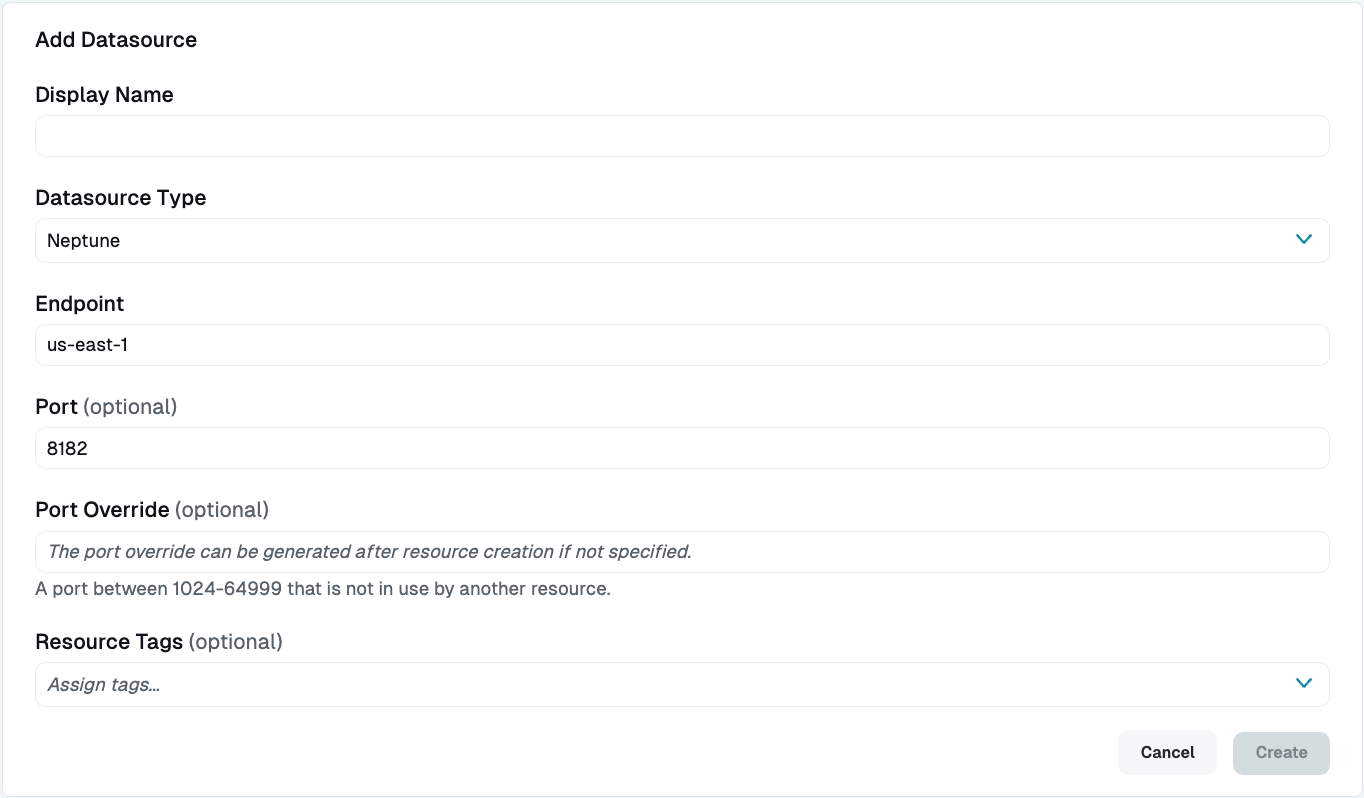
- Display Name (Required): Enter a meaningful name for this resource, such as “amazon-neptune.” This name displays throughout StrongDM. Do not include special characters like quotes (") or angle brackets (< or >).
- Datasource Type (Required): Select Neptune.
- Proxy Cluster (Required): This option defaults to “None (use gateways)”. If you are using proxy clusters, select the appropriate cluster to proxy traffic to this resource.
- Endpoint (Required): Enter the endpoint (for example,
<ENDPOINT>.<REGION>.neptune.amazonaws.com). Note that the endpoint must be accessible to a gateway or relay. - Port (Required): Enter the port to connect to the service (default: 8182).
- Bind Interface (Read only): Bind Interface is the IP address to which the port override of this resource is bound. The IP address value is automatically generated in the
127.0.0.1to127.255.255.254IP address range after the resource is created. The default is127.0.0.1. You can modify this value with your preferred bind interface value later under Settings > Port Overrides. - Port Override (Read only): After this datasource has been created, this field will be automatically filled with a port between 1024-59999 that is not in use by another datasource. You can optionally overwrite it with your own preferred port later in the Port Overrides settings.
- Resource Tags (Optional): Assign tags to the datasource by entering key-value pairs in the format
<KEY>=<VALUE>(for example,env=dev).
Amazon Neptune (IAM)
If you use the Neptune (IAM) datasource Type, you will have the following fields:
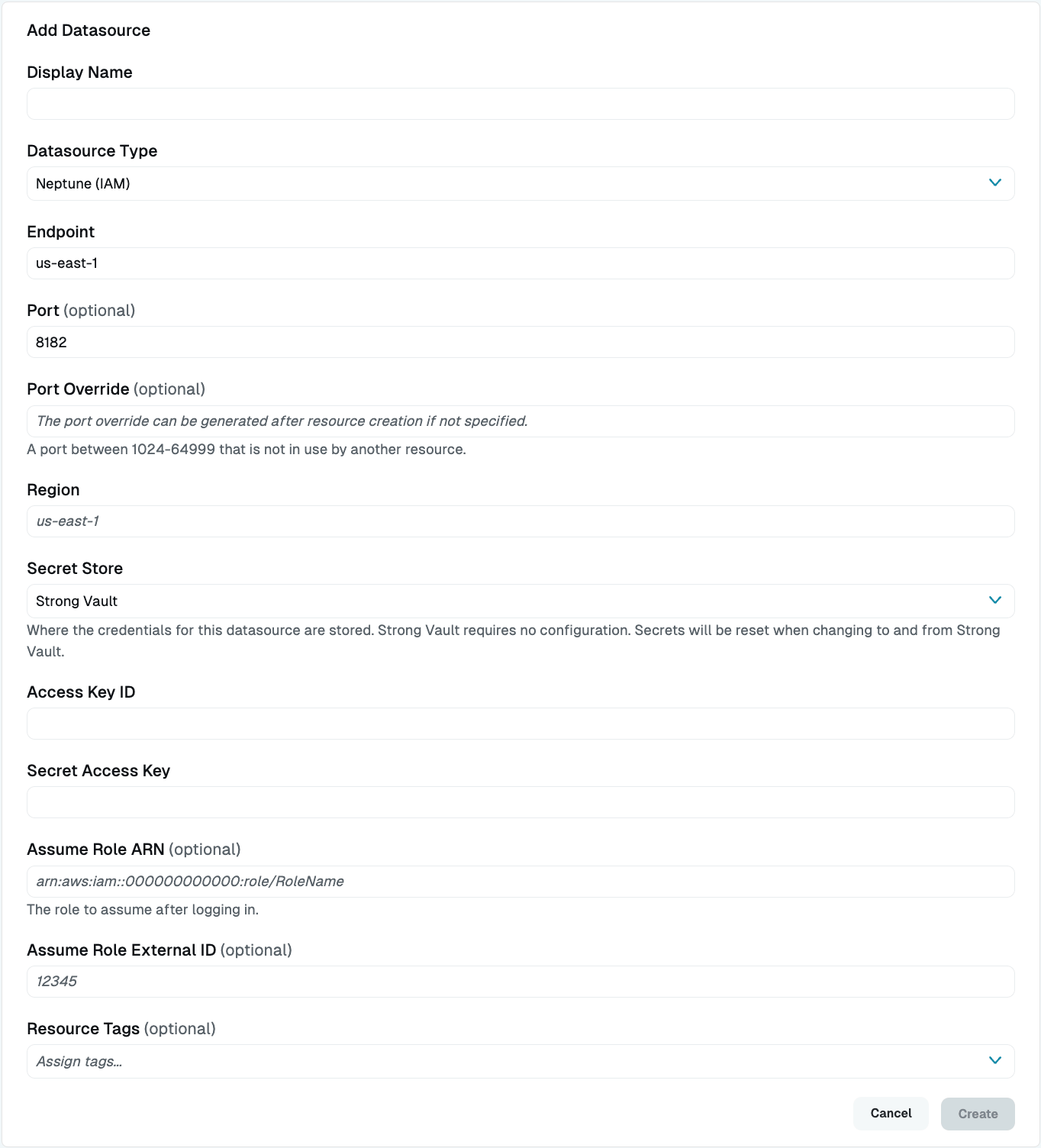
- Display Name (Required): Enter a meaningful name for this resource, such as “amazon-neptune.” This name displays throughout StrongDM. Do not include special characters like quotes (") or angle brackets (< or >).
- Datasource Type (Required): Select Neptune.
- Endpoint (Required): Enter the endpoint (for example,
<ENDPOINT>.<REGION>.neptune.amazonaws.com). Note that the endpoint must be accessible to a gateway or relay. - Port (Required): Enter the port to connect to the service (default: 8182).
- Bind Interface (Read only): Bind Interface is the IP address to which the port override of this resource is bound. The IP address value is automatically generated in the
127.0.0.1to127.255.255.254IP address range after the resource is created. You can modify this value with your preferred bind interface value later under Settings > Port Overrides. - Port Override (Read only): After this datasource has been created, this field will be automatically filled with a port between 1024-59999 that is not in use by another datasource. You can optionally overwrite it with your own preferred port later in the Port Overrides settings.
- Region (Required): Enter the region where the database is being hosted (for example,
us-east-1). - Secret Store (Optional): This field lets you specify where the credentials for this resource are stored. The default Secret Store type is Strong Vault. Selecting any other Secret Store type causes properties unique to that Secret Store to appear, such as Username (path), Password (path), and so forth. For more detailed information about path to the secrets you have stored in a particular Secret Store, see the Secret Store integration configuration guide for the one you are using.
- Access Key ID (Required): This field is shown when Secret Store integration is not configured for your organization, or when it is and StrongDM is the selected Secret Store type. Enter the access key ID that is configured for the database (for example,
AKIAIOSFODNN7EXAMPLE). - Access Key ID (path) (Required): If Secret Store integration is configured for your organization and you selected a Secret Store type that is not StrongDM, enter the path to the secret in your Secret Store (for example,
path/to/credential?key=optionalKeyName). The key argument is optional. - Secret Access Key (Required): This field is shown when Secret Store integration is not configured for your organization, or when it is and StrongDM is the selected Secret Store type. Enter the secret access key associated with your access key ID.
- Secret Access Key (path) (Required): If Secret Store integration is configured for your organization and you selected a Secret Store type that is not StrongDM, enter the path to the secret in your Secret Store (for example,
path/to/credential?key=optionalKeyName). The key argument is optional. - Assume Role ARN (Optional): This field is shown when Secret Store integration is not configured for your organization, or when it is and StrongDM is the selected Secret Store type. Provide the Role ARN (for example,
arn:aws:iam::000000000000:role/RoleName) to allow users accessing this resource to assume a role using AWS AssumeRole functionality. The Assume Role ARN is required when the Elasticsearch master user to be used by this datasource is a Role ARN. - Assume Role ARN (path) (Optional): If Secret Store integration is configured for your organization and you selected a Secret Store type that is not StrongDM, enter the path to the secret in your Secret Store (for example,
path/to/credential?key=optionalKeyName). The key argument is optional. - Assume Role External ID (Optional): This field is shown when Secret Store integration is not configured for your organization, or when it is and StrongDM is the selected Secret Store type. Provide the external ID (for example,
12345) if leveraging an external ID to users assuming a role from another account. Note that this is optional, but if used, it must be used in conjunction with Assume Role ARN. See the AWS Documentation on using External IDs for more information. - Assume Role External ID (path) (Optional): If Secret Store integration is configured for your organization and you selected a Secret Store type that is not StrongDM, enter the path to the secret in your Secret Store (for example,
path/to/credential?key=optionalKeyName). The key argument is optional. - Resource Tags (Optional): Assign tags to the datasource by entering key-value pairs in the format
<KEY>=<VALUE>(for example,env=dev).