Logging Scenario - Send Local Logs to Graylog
Last modified on March 1, 2025
On this page
Scenario: You want to save gateway/relay logs to Graylog. This guide presents a simple method to send all gateway/relay logs to your Graylog log server using Filebeat as a “sidecar”.
As with all gateway/relay logs, the logs stored on the gateway/relay will not include Admin UI activities, which can be accessed via the
sdm audit activities command.Setting up the export
Enable relay logging in the Admin UI under Settings / Log Encryption & Storage. Ensure logging is set to FILE.
Create a standard “Filebeat on Linux” Sidecar/Collector as per the Graylog documentation.
Use the following configuration for your Collector:
# Needed for Graylog fields_under_root: true fields.collector_node_id: ${sidecar.nodeName} fields.gl2_source_collector: ${sidecar.nodeId} filebeat.inputs: - input_type: log paths: - /home/ubuntu/.sdm/logs/*.log type: log output.logstash: hosts: ["52.33.177.178:5044"] path: data: /var/lib/graylog-sidecar/collectors/filebeat/data logs: /var/lib/graylog-sidecar/collectors/filebeat/logModify the
pathsvalue to use the absolute path to your SDM logs folder.Modify the
hostsvalue to use the host/IP and port for your Graylog server, so that the Sidecar can push logs to it.Check your Graylog console and look for messages like this:
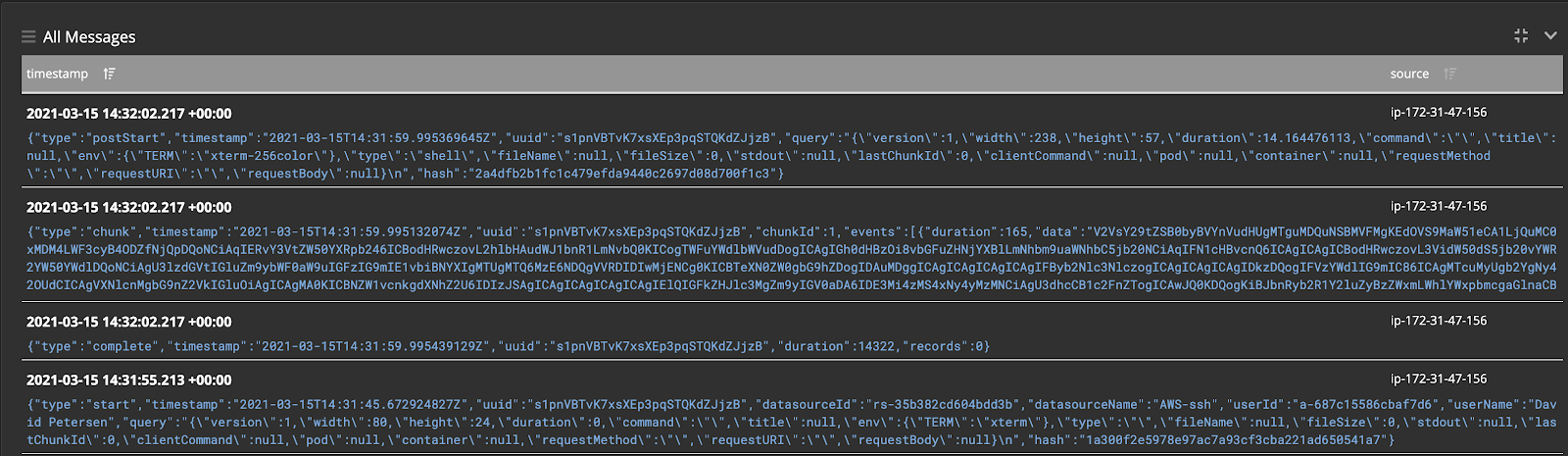
Graylog Console displaying log messages with timestamps and source IP addresses