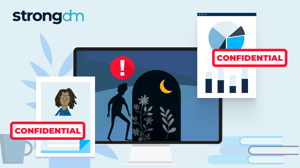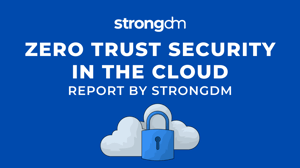What is an Attack Vector? 15 Common Attack Vectors to Know


Written by
John MartinezLast updated on:
June 25, 2025Reading time:
Contents
Built for Security. Loved by Devs.
- Free Trial — No Credit Card Needed
- Full Access to All Features
- Trusted by the Fortune 100, early startups, and everyone in between
Summary: In this article, we’ll take a deep dive into attack vectors. You’ll learn what they are, the most common types, how they’re used, and why hackers continually use them to exploit vulnerabilities. By the end of this article, you'll have a thorough understanding of the fifteen most common types of attack vectors and what you can do to prevent your organization from falling victim to them.
What is an Attack Vector in Cybersecurity?
A cybersecurity attack vector is a path that a hacker or malicious actor uses to gain unauthorized access to a network, server, application, database, or device by exploiting system vulnerabilities.
An attack vector is often a complex process that requires threat actors to gather intelligence to understand their targets, identify security weaknesses, and then attempt to make their way into the system. Once they’ve gained access, the hacker can wreak havoc by compromising sensitive data, infecting software with malware, or causing a complete system shutdown.
Attack vector, attack surfaces, and threat vectors: What's the difference?
An attack vector often gets mixed in with the terms "attack surface" and "threat vector." A threat vector in cybersecurity is generally synonymous with an attack vector—a method by which a hacker gains unauthorized access to a private system.
Attack surface, on the other hand, refers to all possible entry points someone could use to access a system. In other words, it's the sum of all attack vectors within an IT environment and organizational network. Hackers thoroughly evaluate attack surfaces before selecting their attack vector based on discovered vulnerabilities.
Two Ways Bad Actors Exploit Attack Vectors
As bad actors undergo attack campaigns, they might take different paths when exploiting system vulnerabilities. The two main types of threat vectors are active attacks and passive attacks.
Active attack
Active attack vectors seek to directly harm, alter, or damage an organization's systems and network resources. They are easier to trace than passive attacks because they cause significant disruptions to an operation or IT production environment. Common active attack vector examples include malware deployment, denial-of-service (DoS) attacks, and domain hijacking.
Malware and DoS attacks, two of the most common active attack vectors, cost companies an average of $2.5 million and $2 million per incident, respectively.
Passive attack
A passive attack vector is less apparent, where the hacker exploits vulnerabilities only to gain information without actually causing operational disruption or altering data systems. Phishing, for instance, is a typical passive attack vector that seeks to acquire information, such as someone's access credentials.
The average cost of credential compromises to a business as a result of a passive attack vector has doubled since 2015 to $2.1 million per incident.
15 Common Types of Attack Vectors to Know
1. Weak or compromised access credentials
Compromised access credentials give hackers a linear path into a computer system or organizational network. Usernames and passwords for account profiles are often stolen and leaked via phishing or brute force attacks, making it easy for cybercriminals to enter networks undetected because it looks like usual login activity.
How to avoid it
Enact and enforce strict password management policies requiring long and complex passwords, implement systems for secure password storage, and demand frequency rules for changing passwords. A passwordless authentication system nearly eliminates this attack vector: no passwords means no credentials can be compromised.
2. Phishing
In a phishing attack, scammers pretend to be a trusted entity to get users to voluntarily release sensitive information—generally via a spoofed email address. The victim is tricked into downloading malicious files or providing sensitive information either by responding to the email or by clicking on a link to a fake web page where they enter their credentials.
How to avoid it
Cybersecurity awareness training is the best preventive measure, particularly modules for detecting scams. Also, implement spam filters and block websites that don't meet security criteria. As a failsafe, keep software up to date in case malware is delivered via email, and utilize MFA for verification.
3. Malware
Malware (malicious software) is often distributed through phishing (as a downloadable file) or within a network to devices or applications that have already been compromised. There are many types of malware, including ransomware, viruses, trojans, and spyware.
How to avoid it
Educate employees on how to recognize phishing attacks. Well-designed firewalls also help prevent malware fruition—specifically malware delivered over the internet—by stopping it before it hits a network or individual endpoint. Lastly, keep software applications up-to-date to ensure the anti-malware and anti-virus mechanisms detect the most recent and prominent threats.
4. Unpatched software
Unpatched software is both an attack vector and a vulnerability. As a vulnerability, operating systems, servers, and applications that have bugs or security flaws enable an opportunity for sophisticated hackers to manipulate the code or access the system. As a vector, they can target software to deploy zero-day attacks, in which a vulnerability is exploited before the development teams can fix them.
How to avoid it
Ensure all software remains up-to-date by enabling automatic updates across systems. For internal software, teams can run vulnerability assessments to find potential entry points and flaws in their code to fix them.
5. Third-party vendors & service providers
In recent years, cybercriminals have been targeting software vendors, managed service providers (MSPs), security consultants, and cloud solution providers. These entities store data on their customers, and a hacker that infiltrates such an organization gains access to the information for many people at once.
How to avoid it
To mitigate the risk of this vertical, organizations must leverage privileged access management tools that can enforce least privilege principles and control identity-based vendor access. These solutions produce an audit trail and ensure vendor users only have enough temporary resource access to complete the workflow or project.
6. Insider threats
Disgruntled employees or upset former staff that still have access to systems and resources can be a massive threat to your business. In these scenarios, the attack vector comes from the inside, where the threat actor could steal sensitive information, install malware on network devices, or find ways to shut down the operation.
How to avoid it
Insider attacks can be mitigated by following the principle of least privilege, which only lets authorized users access enough resources to perform their job functions. Continuous monitoring and modern-day security frameworks such as Zero Trust are also effective strategies.
7. Lack of encryption
This attack vector assumes that data stored at rest or in transit does not contain the proper encryption—allowing a hacker who gains unauthorized system access to steal, delete, or manipulate organizational data easily. If no form of encryption or hashing gets utilized, unauthorized users can view the data in plain text format.
How to avoid it
Businesses should use data-loss prevention (DLP) solutions such as email encryption tools to protect data-in-transit and fill any security gaps caused by unencrypted data. Furthermore, they should only invest in software systems incorporating robust encryption methods during processing and rest stages.
8. Misconfigurations
Misconfigurations occur when there's an unintended vulnerability within the security settings or design of an application, database, or other computer systems. In cloud environments, for instance, it's common for an administrator to fail to update their default credentials or unintentionally give standard users privileged access. Unknown or unfixed misconfigurations leave organizations open to a wide range of inside and outside attacks.
How to avoid it
Vulnerability assessments are a great way to identify any system misconfigurations within a network. Organizations can also leverage automated confirmation management tools to track technology resources, automate access provisioning tasks, and reduce system deployment issues caused by human error.
9. Trust relationships
A trust relationship is the connection protocol in which multiple systems “trust” each other, and one authentication ultimately gives users access to an entire network of resources. While convenient for login processes, it paves the way for an attack vector. Compromised credentials of a trusted user or domain can end up giving unauthorized access to all trusted resources within the connection.
How to avoid it
Security teams must obtain visibility on all trusted relationships within their network, including third-party connections of vendors. Network segmentation also reduces risk by dividing resources into segments and requiring authentication at each point—letting organizations protect their relationships and isolate potential incidents to one area.
10. Brute force
Brute force is a method where a hacker attempts to access a system by running password combinations until successful. They often use a software program that automatically tests the combinations, usually with a list of the most common passwords or passwords containing personal data of the target. A successful attack can lead to a data breach and access to other accounts that recycle the same password.
How to avoid it
Avoiding brute force attacks comes down to proper credential management. Organizations must enforce policies that outline requirements for constructing long passwords containing alphanumeric and special characters that avoid personal information.
11. DDoS attacks
A distributed denial-of-service (DDoS) attack is when a cyber criminal seeks to shut down network resources, such as servers, applications, and websites, by flooding them with overwhelming traffic or messages. An organization could halt its operations and lose access to critical data if successful.
How to avoid it
While security controls for DDoS attacks vary by target, network monitoring solutions help decipher legitimate vs. anomalous traffic to stop a DDoS attempt before its successful. Also, application firewalls protect servers and let organizations control who can access the application. Finally, teams can utilize the anycast network diffusion method, which prevents overwhelming one server with network traffic by scattering traffic across numerous servers.
12. SQL injections
Structured query language (SQL) lets servers communicate with databases so users can pull and manage data sets. An SQL injection is when a hacker essentially tricks the system to expose certain information by using a malicious SQL command—allowing them to view, steal, or delete sensitive data.
How to avoid it
Many SQL injections take advantage of outdated or vulnerable software, so organizations must maintain a comprehensive software patching system and keep their programs up to date. Company databases should also incorporate input validation controls. These control the length and format requirements of SQL commands—preventing any commands that fall outside the parameters from getting processed.
13. Cross-site scripting
Cross-site scripting (XSS) attacks use vulnerable but trusted company websites to target their visitors. A hacker injects malicious scripts throughout the web pages, such as embedding a link within a comments section on a forum page. If a website visitor were to click the malicious link, malware could deploy on their endpoint device and possibly let the hacker hijack the user's website account.
How to avoid it
Organizations must deploy content-security policies that let them control whether malicious scripts can get inserted into the site and prevent the code from executing on the web visitor's browser. They should also undergo website sanitation to remove unwanted data and unsafe hypertext markup language (HTML) tags from web pages.
14. Man-in-the-middle attack
Man-in-the-middle (MITM) attacks are when a hacker puts themselves between a client and server, typically a user and a web application, to steal data. It starts with an interception, where a criminal hacks a vulnerable Wi-Fi network or creates a spoofed website or malicious Wi-Fi hotspot. Then, hackers instigate a decryption phase, in which they monitor and capture communication data, such as user credentials, for further use.
How to avoid it
Organizations can protect themselves from MITM attacks by setting employee governance policies like avoiding non-secure websites or unknown Wi-Fi sources to prevent user data interceptions. Additionally, enforcing authentication controls such as MFA restricts hackers from obtaining access even after credentials are stolen.
15. Session hijacking
Also known as browser cookie theft, session hijacking is a man-in-the-middle attack that targets online account data, such as usernames and passwords, by taking over and monitoring user-browsing sessions. Once they’ve stolen an internet protocol (IP) address, they can hijack the cookie data to track online activity, including pre-saved passwords.
How to avoid it
Businesses can prevent this attack vector by deploying top-of-the-line antivirus tools on endpoints that protect from the malware used to execute a session hijacking. Additionally, they should provide session protection solutions to employees, such as virtual private networks (VPNs), that encrypt user data while browsing the web.
How StrongDM Simplifies Protection from Attack Vectors
StrongDM provides a centralized solution to securely manage users, connect network resources and systems, and observe the activity. The Zero Trust Privileged Access Management (PAM) platform combines authentication management, authorization, and provisioning capabilities into one tool.
91% of organizations agree that authentication management solutions such as MFA are important to stopping credential theft and phishing attacks.
IT, cybersecurity, and DevOps leaders can ensure attack vectors are neutralized with simple yet streamlined methods for protecting credentials, verifying users, offboarding employees who may be insider threats, and automating user provisioning. The platform is fully built to handle granular access management that follows the principle of least privilege while developing and maintaining solid network architecture such as Zero Trust.
Next Steps
StrongDM unifies access management across databases, servers, clusters, and more—for IT, security, and DevOps teams.
- Learn how StrongDM works
- Book a personalized demo
- Start your free StrongDM trial

Categories:

About the Author
John Martinez, Technical Evangelist, has had a long 30+ year career in systems engineering and architecture, but has spent the last 13+ years working on the Cloud, and specifically, Cloud Security. He's currently the Technical Evangelist at StrongDM, taking the message of Zero Trust Privileged Access Management (PAM) to the world. As a practitioner, he architected and created cloud automation, DevOps, and security and compliance solutions at Netflix and Adobe. He worked closely with customers at Evident.io, where he was telling the world about how cloud security should be done at conferences, meetups and customer sessions. Before coming to StrongDM, he lead an innovations and solutions team at Palo Alto Networks, working across many of the company's security products.
You May Also Like