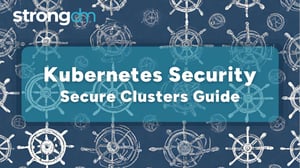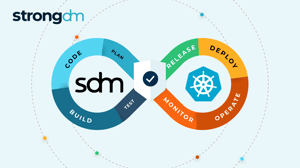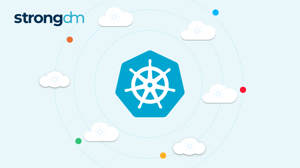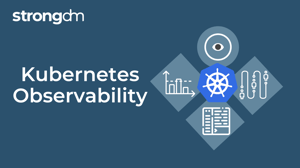Written by
StrongDM TeamLast updated on:
May 15, 2024Reading time:
Contents
Built for Security. Loved by Devs.
- Free Trial — No Credit Card Needed
- Full Access to All Features
- Trusted by the Fortune 100, early startups, and everyone in between
Kubernetes pod restarts are important for efficiently managing containerized applications in a dynamic microservices architecture. Understanding how to effectively restart pods using kubectl will help you streamline operations and minimize downtime. This article describes five methods to restart Kubernetes pods empowering you to maintain application health and performance confidently.
Key Stages in the Lifecycle of a Kubernetes Pod
Understanding the Kubernetes pod lifecycle is crucial for efficient management and troubleshooting within a containerized environment. Pods progress through various states from creation to termination, each of which plays a critical role in deploying and maintaining your application. Exploring these states will help you understand the need to restart your pod at different points.
Creation: Pods are created manually or through controllers like Deployments and StatefulSets. During this state, the container initializes with the defined configuration and resources, ready to perform the desired task.
Pending: At this state, the pod has been created, but one or more of its containers are not yet running. This could be due to resource limitations or waiting for dependencies to become available.
Running: A pod is running when all containers within it are operational. Applications inside containers actively process requests and perform their intended functions.
Success/Failure/Completed: Pods enter these states based on the outcome of their tasks. A pod is in a successful state when all containers within it have successfully terminated their tasks. Conversely, if a container within a pod fails, the pod enters a failed state. Additionally, when all containers in a pod complete their tasks, the pod enters a completed state.
Termination: A pod is terminated either spontaneously or due to external factors like node failure or scaling operations. During termination, resources associated with the pod are released, and the container stops gracefully.
These states may necessitate restarting the pod to address various scenarios such as updating configurations, troubleshooting performance issues, and recovering from errors.
Reasons for Restarting a Kubernetes Pod
Restarting a Kubernetes pod is common when managing containerized applications for a variety of reasons:
Configuration changes: Restarting a pod changes the environment variables. New settings like volume mounts are effectively applied.
Application updates: Ensure that the latest changes, such as new images for deployment or updates to code, are included upon pod restart.
Troubleshooting: It helps resolve issues like crashes or resource conflicts to restore normal operation.
Resource management: By restarting pods, resource limits can be adjusted and usage optimized to ensure efficient resource utilization within the Kubernetes cluster.
Network/Service Discovery Adjustments: Network configuration changes can be adopted upon pod restart, ensuring proper communication between application components.
State Cleanup: It clears accumulated state to improve application performance and stability.
Performance optimization: It updates resources, reduces memory leaks, and improves overall performance.
Health Indicators
Monitoring pod status and interpreting health indicators is an essential way to maintain the stability and reliability of Kubernetes deployment. By understanding how to assess pod health and interpret health metrics, operators can proactively identify issues and decide when to restart pods to ensure optimal performance and availability.
Health indicators:
Kubernetes provides several health indicators to assess the health of pods. These are:
Readiness Probe: This determines if the container is ready to handle traffic. If the readiness check fails, the container is removed from service until it succeeds.
Liveness Probe: This verifies that the container is responsive and operational. If the liveness check fails, Kubernetes restarts the container.
Resource usage metrics: Monitoring resource usage metrics such as CPU and memory usage will indicate performance issues or resource contention.
Logs and events: Reviewing pod logs and Kubernetes events provides insight into application behavior, errors, and potential issues.
Prerequisites for Restarting Kubernetes Pods
Before getting into how to restart a Kubernetes pod using Kubectl, certain prerequisites must be met to ensure a smooth and efficient process. These prerequisites are primarily about having the necessary access and tools to interact with the Kubernetes cluster.
1. Access to Kubernetes Cluster: Make sure you have the credentials (such as a kubeconfig file or API token) and permissions to authenticate to the Kubernetes cluster where kubectl is deployed. Without appropriate permissions, you cannot run commands or make changes to the cluster.
2. Setting up kubectl: kubectl is the command used to interact with Kubernetes. It facilitates various operations including managing pods, deployments, services, etc. Before restarting the pod, ensure that kubectl is properly installed and configured on your local computer or the system where you are running the command.
- Installation: Install kubectl on your operating system by following the official Kubernetes documentation or distribution-specific instructions.
- Configuration: Configure kubectl to connect to the target Kubernetes cluster by setting the appropriate kubeconfig file or environment variables. This ensures that Kubectl communicates with the correct cluster and authenticates itself using the provided credentials.
Once you have access to the Kubernetes cluster and Kubectl is properly configured, you can proceed with restarting pods.
Methods to Restart Kubernetes Pods Using Kubectl
Restarting a Kubernetes pod using Kubectl provides flexibility and control in managing container applications in a Kubernetes cluster. There are five ways to restart pods with Kubectl, each addressing different scenarios and needs.
Method 1: kubectl Delete Pod Command
This method involves deleting the pod directly. It's important to ensure that the pod is terminated before executing this command, as Kubernetes will create a new pod instance to replace it.
`kubectl delete pod <pod_name>`
Method 2: kubectl Rollout Restart Command
If the pod is managed by a deployment, a rollout restart policy is used to properly restart pods, ensuring zero downtime.
`kubectl rollout restart deployment/<deployment_name>`
Method 3: kubectl Scale Replicas command
Scaling a deployment's replica down to zero and backing it up initiates a restart of all pods controlled by that deployment.
```kubectl scale deployment <deployment_name> --replicas=0
kubectl scale deployment <deployment_name> --replicas=<desired_replica_count>```
Method 4: Updating Environment Variables (kubectl Set Env)
Updating environment variables associated with a pod can trigger a restart to apply the new configurations.
`kubectl set env pod <pod_name> <key>=<value>`
Method 5: Using a restart policy
Specifying a restart policy in the pod manifest allows automatic restarts based on defined conditions, such as OnFailure or Always.
Define the restart policy in the pod spec:
```yaml
spec:
restart policy: Always```
These methods offer versatility in restarting Kubernetes pods to accommodate various use cases, from manual intervention to automated restarts based on defined policies.
Troubleshooting common pod restart issues
Although restarting a Kubernetes pod using Kubectl is generally straightforward, there are certain common issues that you need to troubleshoot to ensure a smooth restart process. Here are steps to identify and resolve common pod restart issues.
1. Removing stuck pods:
- Issue: Pods stuck in a terminal state may prevent the creation of new pods.
- Solution: Use the `--force` flag with `kubectl delete pod` to force delete stuck pods and ensure there are no underlying node issues.
2. Liveness check failure:
- Issue: Liveness check failure causes pods to continually restart.
- Solution: Check the liveness probe configuration, check logs/events, and resolve the root cause, like application code or environment issues.
3. Resource contention:
- Issue: Restarting pods at the same time causes resource contention.
- Solution: Implement a pod suspension budget to limit concurrent restarts and accommodate off-peak schedules.
4. Configuration errors:
- Issue: Configuration errors lead to application errors.
- Solution: Double-check that your changes are accurate, use version control, and roll back if necessary.
5. Network connectivity issues:
- Issue: Network connectivity is temporarily lost during pod restart.
- Solution: Monitor network traffic, verify proper configuration, and adjust firewall rules as necessary.
Integrating StrongDM for Easier Kubernetes Management
StrongDM streamlines operational workflows and enhances the security of Kubernetes cluster management. Here's how it simplifies Kubernetes management, including pod restarts:
1. Centralized access control:
- StrongDM provides a centralized platform for managing access to Kubernetes clusters and managing individual credentials.
- Administrators can define access policies based on roles and permissions to allow authorized users to perform actions such as restarting a pod.
2. Auditing and Compliance:
- StrongDM provides auditing capabilities to track user activity, including pod restarts, for compliance and security.
- A Kubectlgs provides visibility into user actions and supports compliance with legal requirements and internal policies.
3. Automation and Orchestration:
- StrongDM integrates with automation tools to enable streamlined Kubernetes management, such as restarting pods.
- Administrators can use StrongDM's API and CLI to automate tasks such as restarting pods based on triggers or schedules, reducing manual effort.
4. Improved security:
- StrongDM enforces the least privilege access, restricting users to necessary resources and actions.
- Session recording allows you to monitor pod restarts in real-time, allowing you to detect suspicious activity and reduce security risks.
Regarding the upcoming Kubernetes changes, our product and engineering teams will be rolling out updates in the next few weeks or months, accompanied by new documentation.
To sum things up, mastering pod restarts is critical to managing Kubernetes and ensuring application stability, reliability, and performance in container environments. We delved into the importance of pod restarts and the many methods available through Kubectl to efficiently manage Kubernetes, covering scenarios such as configuration changes, troubleshooting, and performance tuning.
Understanding these methods allows operators to effectively manage the pod lifecycle and ensure smooth application operations while troubleshooting common restart issues and maintaining deployment stability. Integrating solutions like StrongDM streamlines Kubernetes management by centralizing access control, auditing, automation, and improved security, ultimately streamlining management operations and enhancing application stability and reliability.
Overall, mastering pod restarts help Kubernetes administrators navigate dynamic environments, effectively manage applications, reduce risk, and drive success in cloud-native initiatives.
Want to simplify Kubernetes management? Try StrongDM for free.
Next Steps
StrongDM unifies access management across databases, servers, clusters, and more—for IT, security, and DevOps teams.
- Learn how StrongDM works
- Book a personalized demo
- Start your free StrongDM trial

Categories:

About the Author
StrongDM Team, Universal Privileged Access Authorization (UPAA), the StrongDM team is building and delivering a Zero Trust Privileged Access Management (PAM), which delivers unparalleled precision in dynamic privileged action control for any type of infrastructure. The frustration-free access stops unsanctioned actions while ensuring continuous compliance.
You May Also Like