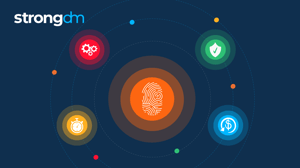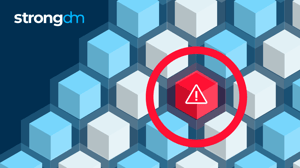What Is Authorization? Types, Examples, and How It Works


Written by
John MartinezLast updated on:
August 20, 2025Reading time:
Contents
Built for Security. Loved by Devs.
- Free Trial — No Credit Card Needed
- Full Access to All Features
- Trusted by the Fortune 100, early startups, and everyone in between
Authorization isn’t just about who gets in, it’s about what they can do once they’re inside. And that’s where most breaches happen.
Whether you're enforcing RBAC, ABAC, or context-based policies, effective authorization ensures users only access what they need, no more, no less. This post unpacks how authorization works, compares key models, and explores best practices for enforcing least privilege at scale.
You will also learn how to make authorization easy with centralized policy enforcement, granular controls, and real-time context awareness to lock down sensitive systems without slowing down your teams.
What Is Authorization?
Authorization is the process of granting or denying access to resources based on user privileges. Once a user or a system logs in through authentication, the authorization policy determines what resources are available to them during that session.
How authorization differs from authentication
Authentication is how users verify their identity with a username, password, and sometimes multi-factor authentication. Authorization follows after authentication.
| Authentication | Authorization |
| Proves identity | Grants or denies access based on permissions |
| Happens at login | Happens after authentication |
| Answers: “Who are you?” | Answers: “What are you allowed to do?” |
| Based on credentials | Based on policies, roles, and access control rules |
| Example: Logging into an account | Example: Accessing an admin dashboard |
How Authorization Works
For authorization to grant or deny access, it relies on an access control system that evaluates user permissions against defined policies:
- User Authentication: The user logs in using valid credentials.
- Authorization Request: The user requests access to a specific resource after being authenticated.
- Access Control Evaluation: The access control system receives the authorization request and evaluates it against the user’s assigned role(s) and the resource’s access policies.
- Authorization Decision: The system grants or denies the request based on the access control policy.
- Activity Logging: The system records all relevant information, including the user's identity, activity, time of access, and session duration.
Core concept of authorization: policies, roles, and permissions
For authorization systems to determine who gets access to what, they rely on three fundamental elements:
Permissions
Permissions define the specific actions a user or system can perform on a resource. They’re the most granular building block of authorization and are often tied to individual components, such as files or services.
Roles
Roles are a predefined set of permissions that determine access level or responsibility. Instead of assigning permissions to individuals, admins assign users roles that come with predefined privileges.
Policies
Policies govern how roles and permissions are enforced. They define the logic behind access decisions, such as who can perform what actions under what conditions.
Types of Authorization Models
Depending on your tech stack and how tightly you want to control access, your organization can pick one authorization model or a combination:
1. Role-based access control (RBAC)
Role-based access control (RBAC) is an authorization model that grants access based on predefined roles assigned to users within an organization. With RBAC, users only access resources they need to do their job, minimizing the risk of unauthorized access to sensitive information and systems.
| RBAC Pros | RBAC Cons |
| Flexible, as changes to role permissions apply to all assigned users | Mapping organizational structure to roles is labor-intensive |
| Reduced admin work, as permissions are assigned to roles, not individuals | Temporary permissions are easy to forget to revoke |
| Fewer errors, as centralized control minimizes misconfiguration | Not ideal for small teams where roles frequently shift |
| Easy for users to understand, as access is tied to their role | - |
A real-world use case of RBAC
A common RBAC authorization example is enterprise HR systems. Users are assigned roles, each with specific access privileges. For example, the HR manager can view and edit every employee record, while regular employees can only view their own.
2. Attribute-based access control (ABAC)
Attribute-based access control (ABAC) grants access to resources based on attributes instead of roles. These attributes may include user characteristics, department, clearance level, resource type, time of day, device, and location.
| ABAC Pros | ABAC Cons |
| Extremely flexible, as access decisions are based on attributes, not fixed roles | More complex to design and manage compared to RBAC |
| Supports dynamic, real-time access control across complex environments | Harder to audit and troubleshoot, as policy logics are difficult to trace |
| Enables fine-grained permissions using user, resource, and environmental data | Attribute management is complex at scale because it requires a consistent identity and metadata infrastructure |
| Ideal for modern Zero Trust and cloud-native architectures | - |
A real-world use case of ABAC
Financial institutions implement ABAC to control access to sensitive customer financial data. A policy might allow an account manager with specific security clearance to access customer transaction histories from secure devices during business hours.
3. Discretionary access control (DAC)
With discretionary access control (DAC), instead of your company determining access based on data sensitivity or organizational policy, the owner of the resource manages access. DAC is standard in collaborative systems such as file-sharing platforms like Google Drive and internal collaboration tools.
4. Mandatory access control (MAC)
Mandatory access control (MAC) restricts access based on the sensitivity levels of resources. It uses security labels and categories to control which users or systems access specific organization data. Because MAC limits access as much as possible to only those who need it, it’s common in military or classified systems.
5. Context-based access control (CBAC)
Context-based access control (CBAC) is an access control approach that considers various contextual factors before granting or denying access to resources. It’s usually an extension of RBAC and ABAC. Context can include role, department, location, time of day, and behavioral pattern. The CBAC approach is useful in modern, dynamic environments with complex access needs.
Authorization vs. Authentication: Why It Matters
You shouldn’t confuse the difference between authorization and authentication, as it can create a serious security gap. Consider the Target data breach that exposed over 40 million credit and debit card records. Hackers entered the network using credentials stolen from a third-party HVAC vendor. The authentication was valid, but poor authorization control allowed those credentials to access the system they never should have reached.
| Authorization | Authentication | |
| Definition | Controlling access to resources based on user permissions | Verifying the identity of a user, device, or system |
| Purpose | Enforce what a user or system is allowed to do and access | Confirms the user is who they claim to be |
| Focus | Access rights and restrictions | Identity verification |
| Process | Evaluate roles, rules, or attributes to grant/deny access | Check credentials |
| Goal | Prevent unauthorized action or data access | Ensure only valid users gain access |
| Example | A user can review reports but not edit them | Logging in with email and a one-time code |
Common Authorization Challenges
First-time authorization deployment can be overwhelming. However, understanding the common challenges can help you handle them head-on.
Complexity in large organizations
Complexity in existing infrastructure is a big obstacle to effective identity management. To simplify management, adopt a centralized, scalable authorization framework, such as StrongDM, that controls access across systems and environments.
Overprivileged access & privilege creep
When employees change job responsibilities or leave the company, they often retain access to resources they no longer need. Over time, these excess permissions accumulate, creating a large attack surface. Enforce least privilege with regular audits and automatically revoke unused or outdated permissions.
Managing access in multi-cloud/hybrid environments
With resources spread across cloud and on-prem systems, enforcing consistent access policies is challenging. Platforms like StrongDM centralize access control to standardize authorization across all environments.
Manual provisioning/deprovisioning
Manually granting and removing access is slow and error-prone. Automate provisioning and deprovisioning by integrating with HR and identity platforms.
Logging, auditing, and compliance gaps
Without clear visibility into who accessed what and when, proving compliance and spotting threats is nearly impossible. Platforms like StrongDM centralize logging and access to generate a complete, tamper-resistant record for every access request.
Modern Authorization Best Practices
Principle of least privilege (PoLP)
Grant employees only the access they need to execute their roles.
Just-in-Time access (JIT)
Provide temporary access only when necessary, then automatically revoke it.
Role mining & access reviews
Analyze user permissions regularly to clean up unused and excess access.
Policy-as-code (PaC)
Define and manage access policies in version-controlled code for consistency and automation.
Continuous authorization
Evaluate access dynamically based on real-time context.
Centralized policy enforcement with decoupled architecture
Separate the enforcement point from the business logic to apply consistent policies across systems and environments.
Modern Authorization, Simplified with StrongDM
Authorization is where most breaches happen, not at the door, but after someone is inside. StrongDM gives you the tools to enforce least privilege with precision, no matter how complex your environment is:
- Centralized Policy Enforcement: Manage RBAC, ABAC, CBAC, and custom rules from one platform, applied consistently across databases, servers, Kubernetes, and cloud.
- Granular, Context-Aware Controls: Grant or deny access based on role, attributes, device, location, and behavior, all in real time.
- Least Privilege, Automated: Eliminate privilege creep with just-in-time access and automatic deprovisioning tied to HR and identity systems.
- Complete Auditability: Every authorization decision is logged, producing a tamper-resistant trail that satisfies auditors and strengthens compliance.
- Multi-Cloud & Hybrid Ready: Apply authorization policies seamlessly across AWS, GCP, Azure, and on-prem systems without gaps or workarounds.
Authorization should protect your business, not slow it down. StrongDM makes least privilege practical, scalable, and secure.
Book a demo today to see how StrongDM modernizes authorization for the cloud era.
Next Steps
StrongDM unifies access management across databases, servers, clusters, and more—for IT, security, and DevOps teams.
- Learn how StrongDM works
- Book a personalized demo
- Start your free StrongDM trial

Categories:

About the Author
John Martinez, Technical Evangelist, has had a long 30+ year career in systems engineering and architecture, but has spent the last 13+ years working on the Cloud, and specifically, Cloud Security. He's currently the Technical Evangelist at StrongDM, taking the message of Zero Trust Privileged Access Management (PAM) to the world. As a practitioner, he architected and created cloud automation, DevOps, and security and compliance solutions at Netflix and Adobe. He worked closely with customers at Evident.io, where he was telling the world about how cloud security should be done at conferences, meetups and customer sessions. Before coming to StrongDM, he lead an innovations and solutions team at Palo Alto Networks, working across many of the company's security products.
You May Also Like