What Is Credential Management? 8 Best Practices to Know


Written by
Maile McCarthyLast updated on:
June 25, 2025Reading time:
Contents
Built for Security. Loved by Devs.
- Free Trial — No Credit Card Needed
- Full Access to All Features
- Trusted by the Fortune 100, early startups, and everyone in between
Summary: Concerned that bad actors could gain access to your digital resources using stolen credentials? Don't worry, there’s a way to safeguard your employees’ account details. Modern credential management tools and policies can give you precise control over who can view keys to access your systems and how much access they may have. The information in this article will help you conquer your biggest credential management challenges. With the right knowledge and tools, you can significantly mitigate the risk of cyberattacks that exploit stolen credentials.
What Is Credential Management?
Credential management is a security practice that combines strategies, policies, and technologies to protect login credentials. Organizations use credentials to identify and authenticate users who need access to system resources. Credentials comprise data such as passwords, certificates, tokens, and keys.
A CMS is a software solution that streamlines the administration of digital credentials. It provides a central location for storing users’ account credentials and access privileges and makes it easier for IT teams to manage the credential lifecycle.
Credential management plays a vital role in identity management by serving as a gatekeeper that helps enforce security policies and privileges. It includes a set of best practices for password and secrets management, employee education on password hygiene, methods for monitoring the use of credentials, and tools for defending credentials against unauthorized use.
Importance of Credential Management
Would someone hand over the keys to their home or their car to a random stranger? Of course not. Organizations are no different. They need to protect their digital resources just as individuals protect their personal property.
Credentials are the digital equivalent of physical keys. A valid set of credentials enables a user to unlock a company’s system resources and gain access to sensitive data. Just as people safeguard the keys to their homes and cars, organizations must take care to secure their users’ login credentials so they don’t fall into the wrong hands.
Credentials are a prime target for hackers who use them to infiltrate a company’s systems and wreak havoc, resulting in data breaches, ransomware scams, and other malicious attacks. Stolen credentials pose a significant security threat that’s rising at an alarming rate—over 54% of security incidents stem from credential theft.
Why is this problem growing so fast? It’s happening largely because 59% of organizations do not manage credentials effectively.
A credential management system mitigates these risks by providing the visibility and protection organizations need to safeguard credentials from unauthorized use. It does this by
- Storing and organizing large volumes of credentials
- Eliminating the need to manage passwords, certificates, tokens, and keys manually
- Tracking credentials and permissions as users switch roles
- Preventing users from accruing more privileges than they need
- Deprovisioning older, unused accounts, or reassigning them to new employees
Overall, a credential management system makes it easier to stay in compliance with security requirements and manage the entire credential lifecycle.
Example of Credential Management
So, how can organizations achieve robust security when faced with so many risks related to credential management?
Enterprises can create barriers to cyberattacks by combining modern credential management tools with proven security policies and practices. Examples of some strong credential management practices include
- Multi-factor authentication (MFA)
- Non-password identity verification methods, such as CAPTCHA challenges
- Strict password policies
- Careful account provisioning
While all these methods help strengthen security—even more so when organizations combine them—there’s yet another approach that stands out as the best example of savvy credential management: Zero Trust.
Founded on the design principle “Never trust, always verify,” the Zero Trust model recognizes that threats can come from anywhere, even from malicious actors on the inside of an organization.
The Zero Trust model trusts no one implicitly. It assumes a breach is always imminent (or has already happened) and requires every user to pass a verification process successfully before they are granted access. It also seeks to minimize the impact of a breach by reducing the attack surface.
Zero Trust leverages the Principle of Least Privilege (PoLP) to limit access by giving each user the minimum set of permissions they need to perform their job.
Challenges of Credential Management
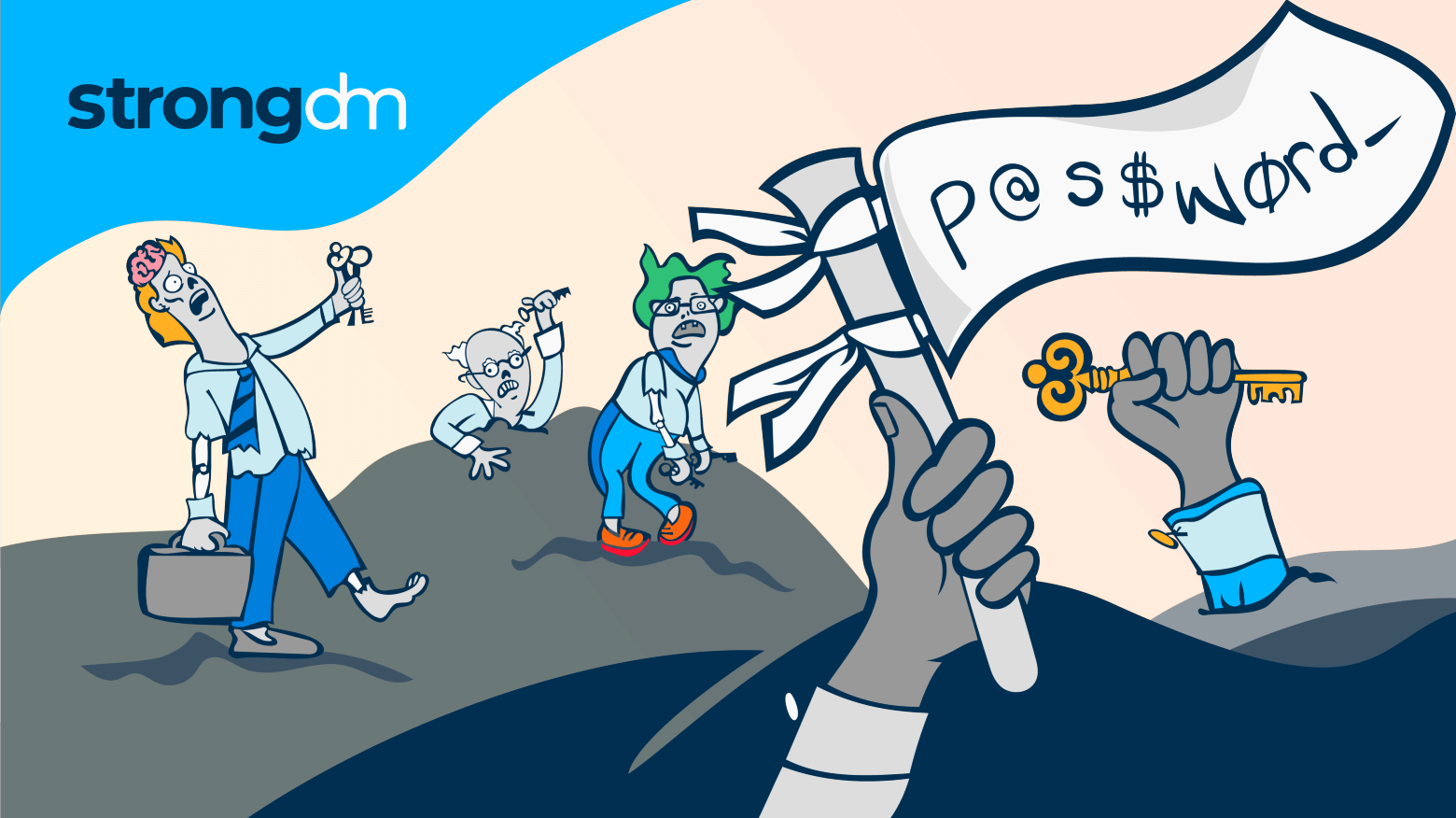
Credential theft continues to be a major security threat. Over 90% of cyberattacks result from employees unwittingly supplying their login credentials to hackers.
Criminals commonly steal credentials through email spear phishing scams that prompt users to enter their user IDs and passwords into a fake website. Another type of scam asks the email recipient to download an attachment that will covertly install malware on their device.
42% of employees share their login credentials with their teammates.
It can be difficult for organizations to combat these scams, especially if they have hundreds of employees. Here are some of the challenges they face:
- Employee credential sharing - an employee provides their credentials to another employee to give them temporary access to important systems
- Poor password hygiene - employees create weak passwords, fail to reset default passwords, and use improper password storage practices such as sticky notes
- Old, inactive zombie accounts - admins fail to decommission accounts that once belonged to former employees, short-term users, temporary interns, or machine identities, making systems vulnerable to bad actors
- Over-provisioning - admins use privileged accounts excessively or over-provision them, giving employees higher access levels than they need
8 Credential Management Best Practices
Both technical and business users should play a role in keeping an organization safe. Solid access control policies are the best way to prevent and eliminate unmanaged accounts. Extend credential security best practices throughout all company departments and teams to guard against zombie accounts and protect intellectual property.
Use these 8 credential management best practices to build a mindset of security throughout the entire organization:
- Encourage users to generate long, complex, and unique passwords; and rotate them regularly. Empower employees to avoid phishing schemes, and discourage easy-to-guess, shared, or recycled passwords.
- Use multi-factor authentication, also called two-factor authentication (2FA), as an added layer of protection against weak or reused passwords.
- When appropriate, configure temporary security credentials and set them to expire automatically. This eliminates the need to keep track of time-limited access.
- Enlist secrets managers to store, rotate, and manage the most sensitive credentials, including passwords, certificates, keys, APIs, and tokens.
- Utilize third-party identity providers (IdPs) to manage identity information and provide authentication services. Consolidate multiple identities with single sign-on (SSO).
- Log, audit, and track all privileged sessions using real-time monitoring and playback.
- Perform regular security audits of third-party vendor privileged access.
- Follow consistent onboarding and offboarding procedures with the help of automation.
How to Simplify Credential Management with StrongDM
Now that you understand the challenges and practices of credential management, what should you do about it?
Enter StrongDM.
StrongDM’s centralized policy management software enables granular access management based on each user’s individual role and permissions. With this kind of identity-based access, you no longer need to worry about credentials getting into the wrong hands.
With StrongDM, credentials never get exposed to end users. This eliminates users’ credentials being on their devices, and there are no credentials for hackers to find.
StrongDM stores credentials securely, so users’ passwords, tokens, certificates, and encryption keys are always protected, along with your organization’s sensitive data. Our platform integrates with a wide range of identity-based secrets and encryption management systems, so you can use the secret store of your choice to achieve robust security and implement Zero Trust access.
Want to see how you can make credential management secure and easy? Book a demo of StrongDM today.
Next Steps
StrongDM unifies access management across databases, servers, clusters, and more—for IT, security, and DevOps teams.
- Learn how StrongDM works
- Book a personalized demo
- Start your free StrongDM trial

Categories:

About the Author
Maile McCarthy, Contributing Writer and Illustrator, has a passion for helping people bring their ideas to life through web and book illustration, writing, and animation. In recent years, her work has focused on researching the context and differentiation of technical products and relaying that understanding through appealing and vibrant language and images. She holds a B.A. in Philosophy from the University of California, Berkeley. To contact Maile, visit her on LinkedIn.
You May Also Like




