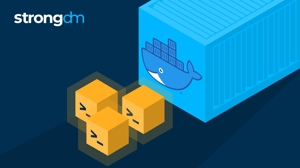Comparing SSH Keys: A Comprehensive Guide (RSA, DSA, ECDSA)


Written by
StrongDM TeamLast updated on:
June 25, 2025Reading time:
Contents
Built for Security. Loved by Devs.
- Free Trial — No Credit Card Needed
- Full Access to All Features
- Trusted by the Fortune 100, early startups, and everyone in between
Secure Shell (SSH) keys are essential to the security of remote connections and provide users with a cryptographic method to prove their identity. These keys consist of a public/private key pair and play an important role in ensuring that the data exchanged between systems remains intact and confidential.
In the world of SSH, ensuring secure authentication is paramount to protecting sensitive information and preventing unauthorized access. SSH keys provide additional security by replacing traditional password-based authentication. This makes it more difficult for attackers to use brute force techniques and increases the overall defenses of your system.
This blog post dives into the world of SSH keys and highlights the different types that are available. By comparing these different SSH key types, we aim to provide insights that allow users to make informed decisions based on their specific security needs.
Comparing SSH keys (Step-by-step guide)
Prerequisites
Before we start, make sure you have the following:
1. SSH Key Pair: Have an existing SSH key pair generated on your local machine.
2. Access to Public Key: Be able to access your public key file (usually ~/.ssh/id_rsa.pub).
3. Permission to View Authorized Keys (Server-Side): If you're comparing against authorized keys on a server, ensure you have permission to view the authorized keys file on the server.Step 1: View Your Public Key
Open a terminal on your local machine.
Run: cat ~/.ssh/id_rsa.pub
This command displays your public key.
Step 2: Compare Fingerprints
Run: ssh-keygen -lf ~/.ssh/id_rsa.pub
Compare the fingerprint generated with the fingerprint provided by the key's owner.
Step 3: Check Key Algorithm
Confirm the key algorithm (RSA, ECDSA, etc.) by examining the public key file.
Run: head -n 1 ~/.ssh/id_rsa.pub
Step 4: Review Key Length
Verify the key length (e.g., 2048 or 4096 bits) for security.
Run: ssh-keygen -l -f ~/.ssh/id_rsa.pub
Step 5: Verify Key Owner and Comment
Inspect the username and optional comment in the public key.
Run: cat ~/.ssh/id_rsa.pub
Step 6: Compare Against Authorized Keys
Check if your public key is listed in the server's authorized keys file.
Run: cat ~/.ssh/authorized_keys on the server.
Step 7: Confirm Matching Private Key
Ensure the private key matches the public key.
Run: ssh-keygen -y -f ~/.ssh/id_rsa | diff - ~/.ssh/id_rsa.pub
Step 8: Use SSH to Connect
Attempt to connect to the server using the key.
Run: ssh user@your_server -i ~/.ssh/id_rsa
Step 9: Check SSH Connection Logs
Inspect SSH logs for successful or failed connections.
Run: tail -f /var/log/auth.log on Linux or review appropriate logs based on your system.
Understanding SSH Keys
SSH keys act as a strong public-private key pair to ensure secure authentication. The user's private key is stored securely locally on his computer and remains confidential, while its public key is shared remotely with its server so that the user's identity can be verified.
During the authentication process, the user presents its public key to the server. The server then verifies the user's identity using the associated private key. This not only simplifies login but also reduces risk compared to traditional password-based methods.
The core of SSH key pairs is public key cryptography. The public key encrypts data and the corresponding private key decrypts data. This clever asymmetry ensures secure communication and protects sensitive information during transmission. It's important to understand these basics to understand the solid security foundation that SSH keys provide.
Types of SSH Key Algorithms
RSA
- Pros and Cons: RSA (Rivest-Shamir-Adleman algorithm) is widely trusted for its robust security. However, as technology advances, larger key sizes are required. Although RSA is widely used, it faces potential threats from quantum computing, requiring consideration of alternative algorithms.
- Common use cases: RSA continues to be widely used in SSH key pairs and various applications. Its adaptability and compatibility make it suitable for securing communication channels and ensuring secure user authentication.
DSA (Digital Signature Algorithm)
- Features and Limitations: DSA features efficient digital signatures, but its use is limited due to the fixed key size. Historically it was part of the Digital Signature Standard (DSS), but its use is being phased out in favor of more general-purpose algorithms.
- Historical Background: DSA gained attention as a digital signature standard but faced challenges in key size and adoption. Its historical journey focuses on the development of cryptographic algorithms, leading to his exploration of alternative algorithms such as RSA and his ECDSA.
ECDSA (Elliptic Curve Digital Signature Algorithm)
- Advantages over traditional algorithms: ECDSA uses elliptic curve cryptography and provides equivalent security with shorter key lengths compared to traditional algorithms such as RSA. This efficiency is beneficial for resource-constrained environments because it increases speed and reduces the amount of computation.
- Implementation considerations: ECDSA provides efficiency, but careful elliptic curve selection and monitoring of cryptographic development is important. Choosing the right parameters can maximize security while ensuring compatibility with existing systems.
Key Length and Security
Importance of key length in SSH security
SSH key length plays a major role in security. Longer keys provide more security options, making it much harder for attackers to break in using brute force attacks. To make SSH authentication as secure as possible, it's important to understand why key length is important.
Comparison of different key lengths
SSH supports different key lengths, such as 2048, 3072, and 4096 bits. Longer keys are more secure but may require more processing power. It is important to choose a key length that balances security and performance and meets the security needs of your situation.
Best practices for key length selection
In most cases, 2048-bit keys are secure and generally recommended.
If you need higher security, such as for critical infrastructure or storing sensitive data,
- consider using longer keys (3072 or 4096 bits).
- Periodically review and update key lengths as technology changes to protect against new threats.
- As security standards evolve, always obtain advice from trusted sources regarding optimal key lengths.
SSH Key Management
SSH Key Management Challenges
Managing SSH keys can be difficult, especially when dealing with large numbers of users and systems. Issues such as key distribution, tracking, and timely revocation of access are common challenges. Overcoming these hurdles is critical to keeping your SSH system secure and well-organized.
Manual management vs. automated solutions
Managing SSH keys manually can be error-prone and time-consuming, especially for large setups. Automated solutions make your life easier by storing keys in a central location, simplifying distribution, and providing tools for efficient monitoring and revocation. Choosing an automated solution not only increases security but also reduces the workload for administrators dealing with SSH key management.
The role of strong authentication in securing access
Strong authentication is essential to securing SSH access. Combining SSH keys with additional layers of security, such as multi-factor authentication (MFA) and certificate-based authentication, makes protecting against unauthorized access even more difficult.
Simplifying SSH Key Management with StrongDM
Centralized Control and Visibility
StrongDM simplifies SSH key management by providing administrators with a centralized platform. This single interface can be used to control and monitor access across different environments, increasing visibility and simplifying key management.
Secure Access Management
StrongDM makes access management more secure and detailed. Administrators can set detailed access controls to ensure users have the appropriate level of access without compromising security.
Streamline user onboarding and offboarding
StrongDM simplifies the complex process of adding or removing users. Automated workflows allow you to add or remove users efficiently, reducing the risk of ongoing access issues after staff changes. This is consistent with SSH key management best practices and contributes to overall system integrity.
How StrongDM solves common SSH key management problems
Automatic key distribution: StrongDM automates SSH key distribution, eliminating the need for manual management. This reduces errors and ensures that access is granted in a timely and accurate manner.
Auditing and Monitoring: StrongDM provides powerful auditing and monitoring capabilities that allow administrators to track critical key usage, changes, and potential security incidents. This addresses the challenge of maintaining visibility into key SSH activities.
Role-Based Access Control (RBAC): StrongDM's RBAC allows administrators to assign permissions based on roles, making access management easier. This is consistent with secure authentication best practices and ensures the user has the appropriate level of access.
To sum things up, we have discussed the fundamentals of SSH keys and their function in securing authentication for remote connections. We examined important lengths, algorithms, and management issues; StrongDM for centralized control was also introduced.
Selecting the appropriate SSH key management is essential for a safe system. This is made simpler by StrongDM, which also handles key distribution and guarantees safe access.
Want to see StrongDM in action? Book a demo.
Next Steps
StrongDM unifies access management across databases, servers, clusters, and more—for IT, security, and DevOps teams.
- Learn how StrongDM works
- Book a personalized demo
- Start your free StrongDM trial


About the Author
StrongDM Team, Universal Privileged Access Authorization (UPAA), the StrongDM team is building and delivering a Zero Trust Privileged Access Management (PAM), which delivers unparalleled precision in dynamic privileged action control for any type of infrastructure. The frustration-free access stops unsanctioned actions while ensuring continuous compliance.
You May Also Like