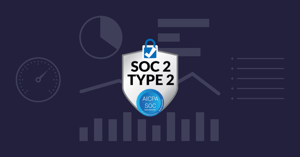Written by
John MartinezLast updated on:
June 10, 2024Reading time:
Contents
Built for Security. Loved by Devs.
- Free Trial — No Credit Card Needed
- Full Access to All Features
- Trusted by the Fortune 100, early startups, and everyone in between
Employees today may find themselves working from the office, home, or anywhere in between. Because of this, the Bring Your Own Device (BYOD) approach has become popular, offering flexibility and convenience by allowing employees to use their personal devices for work.
However, this trend introduces potential BYOD security risks that had not been considered when employees worked within a company’s physical location. With BYOD becoming an essential part of remote and hybrid workplaces, you must be aware of the key BYOD security risks and have a comprehensive BYOD policy. Implementing BYOD security best practices allows you to protect your organization's sensitive data and minimize the security risks associated with BYOD.
The Importance of BYOD in Today's Remote Workplace
BYOD lets employees use their own smartphones, tablets, or laptops to access company resources and perform work-related tasks, allowing them to work from anywhere. This practice offers advantages like increased productivity and company savings on hardware costs. Employees are often more proficient with their own devices, which can mean a more comfortable work environment and result in higher job satisfaction.
Key BYOD Security Risks
BYOD can present a security risk, since personal devices may not have the same level of security controls as company-provided devices. Employees may increase that risk by downloading questionable apps or using unsecured networks. The main security risks of BYOD include:
Lost or stolen devices: Personal devices can be easily misplaced or stolen, potentially exposing sensitive company data to unauthorized individuals.
Malware and unauthorized applications: Employees may unknowingly download malicious software or use unauthorized applications that can compromise the security of company resources.
Unsecured networks: Employees often connect to public Wi-Fi networks, which are vulnerable to hackers and eavesdropping and pose a significant risk to BYOD security.
Data leakage: Data leakage is a concern with BYOD. Employees can unknowingly download malicious third-party apps that hackers can control, or inadvertently share sensitive information through unsecured channels, such as personal email or cloud storage accounts.
Unclear security policies: Employees may not be aware of the risks and choose to bypass company data security policies on their own devices, putting the network at risk.
Essential Components of a BYOD Policy
Organizations must enforce strong BYOD security practices to address these risks. To establish a robust BYOD security framework, organizations must implement essential components within their BYOD policy. The following components will help define the rules and guidelines for employees' device usage while ensuring the security of company data:
- Device registration: Require employees to register their personal devices with the IT department. This allows the organization to have an inventory of authorized devices and enables remote management capabilities.
- Acceptable usage policies for removable media: Clearly define guidelines for the use of removable media, such as USB drives, to prevent unauthorized data transfers or the spread of malware.
- Cloud storage security requirements: Specify security measures for the use of cloud storage services. Encourage employees to use encrypted cloud storage and provide guidelines for data classification and access controls.
- Mobile device management (MDM) policy: Your BYOD policy should include an MDM policy to enforce security controls on personal devices and include features like remote wipe, device encryption, and application whitelisting.
- Regulatory considerations: Ensure that BYOD devices comply with your organization’s regulatory requirements for handling sensitive personal information.
6 BYOD Security Best Practices
With the security risks associated with employee-owned devices, it’s vital that your organization has a thorough BYOD policy and follows these security best practices to mitigate security threats. With the right policies and security actions, you can let your employees take advantage of the convenience of their own devices while ensuring strong BYOD security.
1. Regular Device Audits
Regularly audit registered devices to ensure compliance with security policies and identify any potential security vulnerabilities. This includes checking for the latest operating system updates, verifying the presence of security software, and confirming the absence of unauthorized applications.
💡Make it easy: StrongDM has centralized device management that allows you to register and manage all devices — including BYOD laptops, smartphones, and tablets — that need access to your organization's resources, ensuring that only authorized devices can connect to your resources.
2. Mandatory Security Software
Require employees to install and maintain up-to-date security software on their personal devices. This includes antivirus software, firewalls, and anti-malware solutions. Regularly update these security tools to protect against emerging threats.
💡Make it easy: StrongDM integrates with several endpoint security solutions and mobile device management platforms and can perform device posture checks to verify that the personal devices attempting to connect to your network meet specific security requirements, such as having up-to-date antivirus software, firewalls, and operating system patches installed.
3. VPNs and Encrypted WiFi
Encourage the use of Virtual Private Networks (VPNs) when accessing company resources from outside the office. VPNs encrypt internet traffic, providing a secure connection to the corporate network. Additionally, educate employees about the importance of connecting to encrypted WiFi networks to prevent unauthorized access.
💡Make it easy: With StrongDM's policy-based access control (PBAC), you can create rules that only allow access to sensitive resources if the user meets certain conditions, such as connecting to the corporate VPN when accessing resources from outside the office. In addition, StrongDM can display customized messaging or prompts to users attempting to access resources from outside the office, reminding them of the requirement to establish a VPN connection first.
4. Clear Employee Expectations
Clearly communicate expectations regarding the use of personal devices for work-related activities. Employees should be aware of their responsibilities to protect company data, report any security incidents promptly, and adhere to the organization's BYOD policy.
💡Make it easy: You can integrate StrongDM with your organization's security awareness training programs during onboarding or periodic training processes, and include modules that educate employees on the proper use of personal devices, data protection best practices, and incident reporting procedures.
5. Strong Authentication Measures
Implement strong authentication measures, such as multi-factor authentication (MFA) or biometric authentication, to ensure that only authorized individuals can access company resources. This adds an extra layer of security, even if a device is lost or stolen.
💡Make it easy: StrongDM integrates with MFA and single sign-on (SSO) solutions, supports passwordless authentication methods, and lets you implement adaptive authentication policies that dynamically adjust the authentication requirements based on several risk factors to help ensure users meet your organization's specific security requirements.
6. Employ Least Privilege Access Control
Adopt the principle of least privilege, granting employees access only to the resources necessary to perform their job duties. This reduces the risk of unauthorized access and limits the potential impact of a security breach.
💡Make it easy: By leveraging StrongDM's role-based access controls (RBAC), just-in-time (JIT) access, privileged access management (PAM), auditing and reporting, and policy management and automation capabilities, you can effectively adopt the principle of least privilege, minimizing the risk of unauthorized access, and limiting user permissions to only what is strictly necessary for their job functions.
BYOD Security Policy Examples
Creating a BYOD policy from scratch can be daunting. To simplify the process, several resources provide security policy examples and templates that organizations can customize to fit their specific needs. Some recommended sources include:
- The National Institute of Standards and Technology (NIST) offers comprehensive guidelines and example policies for BYOD security.
- The International Organization for Standardization (ISO) provides standards and best practices for BYOD security policy development.
- Industry-specific organizations and associations often share sample BYOD policies tailored to their respective sectors.
💡Make it easy: StrongDM provides policy templates and security best practice guidelines for creating a comprehensive BYOD policy. These templates cover key areas such as device requirements, acceptable use, data security, access controls, and incident response procedures. As your organization's needs and the threat landscape evolve, StrongDM can assist in regularly reviewing and updating your BYOD policy by analyzing access logs, security reports, and industry best practices to identify areas for improvement or new requirements that should be incorporated into the BYOD policy.
Advanced BYOD Security with StrongDM Device Trust
While implementing these BYOD security best practices will significantly enhance security, you can further strengthen your organization’s security posture with advanced solutions like StrongDM's Device Trust. This feature in StrongDM’s Zero Trust Privileged Access Management (PAM) enables organizations to control access to their resources, regardless of whether employees use their personal devices or company-provided ones.
With Device Trust, organizations can enforce security policies, monitor device compliance, and ensure that authenticated users are only authorized access to critical systems and applications when risk is below a certain threshold.
StrongDM can help you safeguard your organization's sensitive data while embracing the benefits of BYOD. Book a demo of StrongDM today.
Next Steps
StrongDM unifies access management across databases, servers, clusters, and more—for IT, security, and DevOps teams.
- Learn how StrongDM works
- Book a personalized demo
- Start your free StrongDM trial


About the Author
John Martinez, Technical Evangelist, has had a long 30+ year career in systems engineering and architecture, but has spent the last 13+ years working on the Cloud, and specifically, Cloud Security. He's currently the Technical Evangelist at StrongDM, taking the message of Zero Trust Privileged Access Management (PAM) to the world. As a practitioner, he architected and created cloud automation, DevOps, and security and compliance solutions at Netflix and Adobe. He worked closely with customers at Evident.io, where he was telling the world about how cloud security should be done at conferences, meetups and customer sessions. Before coming to StrongDM, he lead an innovations and solutions team at Palo Alto Networks, working across many of the company's security products.
You May Also Like