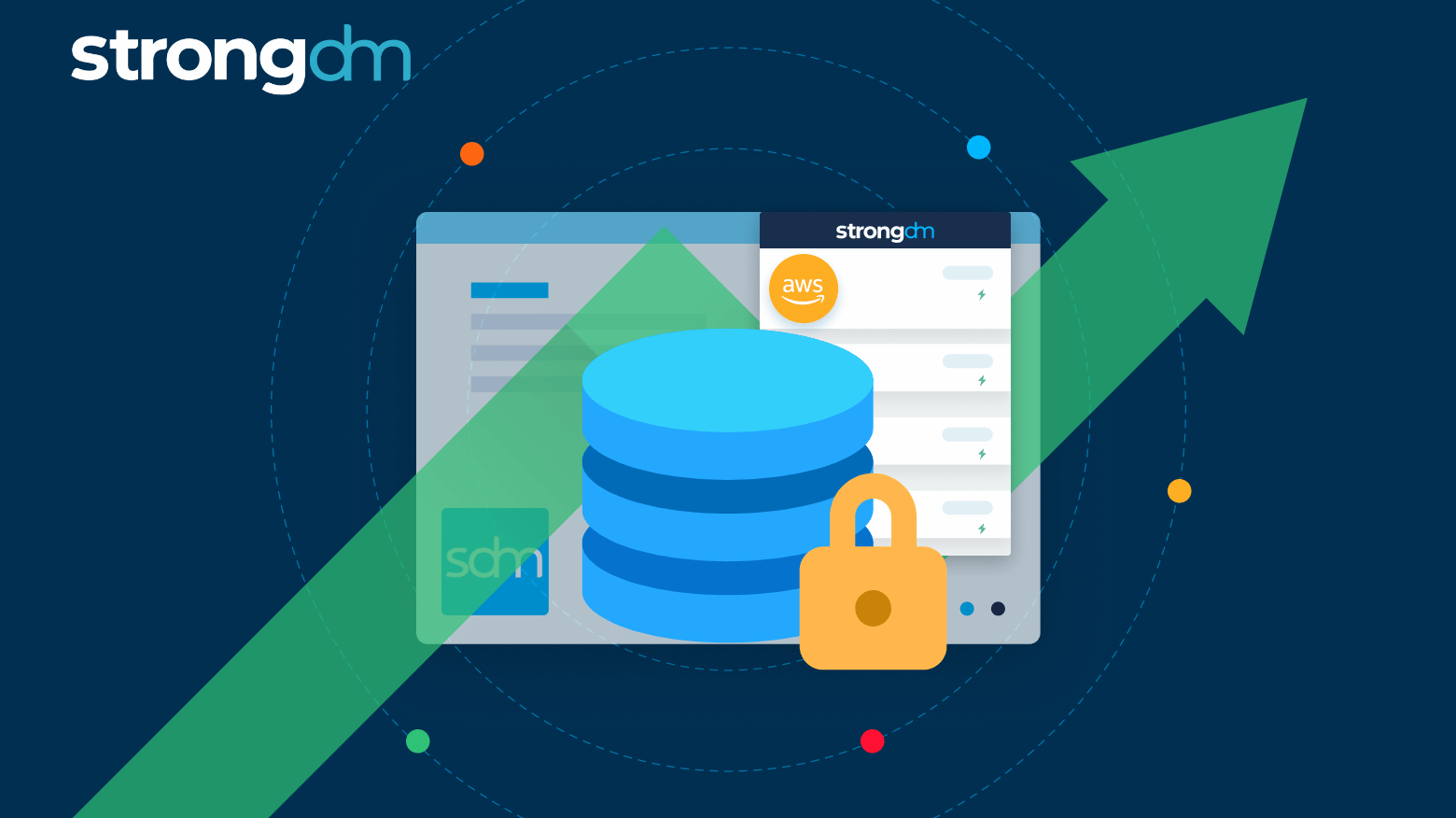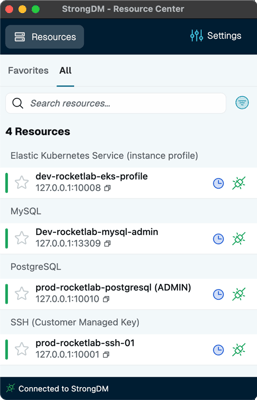This guide lays out a clear framework for evaluating database security tools, focusing on the risks they mitigate, the controls they deliver, and the outcomes they enable. From access and auditing to encryption, posture management, and recovery, we’ll highlight the best solutions and how they fit together
Posts by Category:
- Security
- Access
- DevOps
- Privileged Access Management
- Auditing
- Zero Trust
- Compliance
- Policy
- Databases
- SOC 2
- Authentication
- Identity and Access Management
- Team
- Compare
- Engineering
- Integrations
- Product
- Kubernetes
- AWS
- Productivity
- Podcasts
- SSH
- Observability
- HIPAA
- ISO 27001
- Role-Based Access Control
- Dynamic Access Management
- Secure Access Service Edge
- Webinars
- Events
- NIST
- Onboarding
- Passwordless
- Offsites
- Platform
- PCI
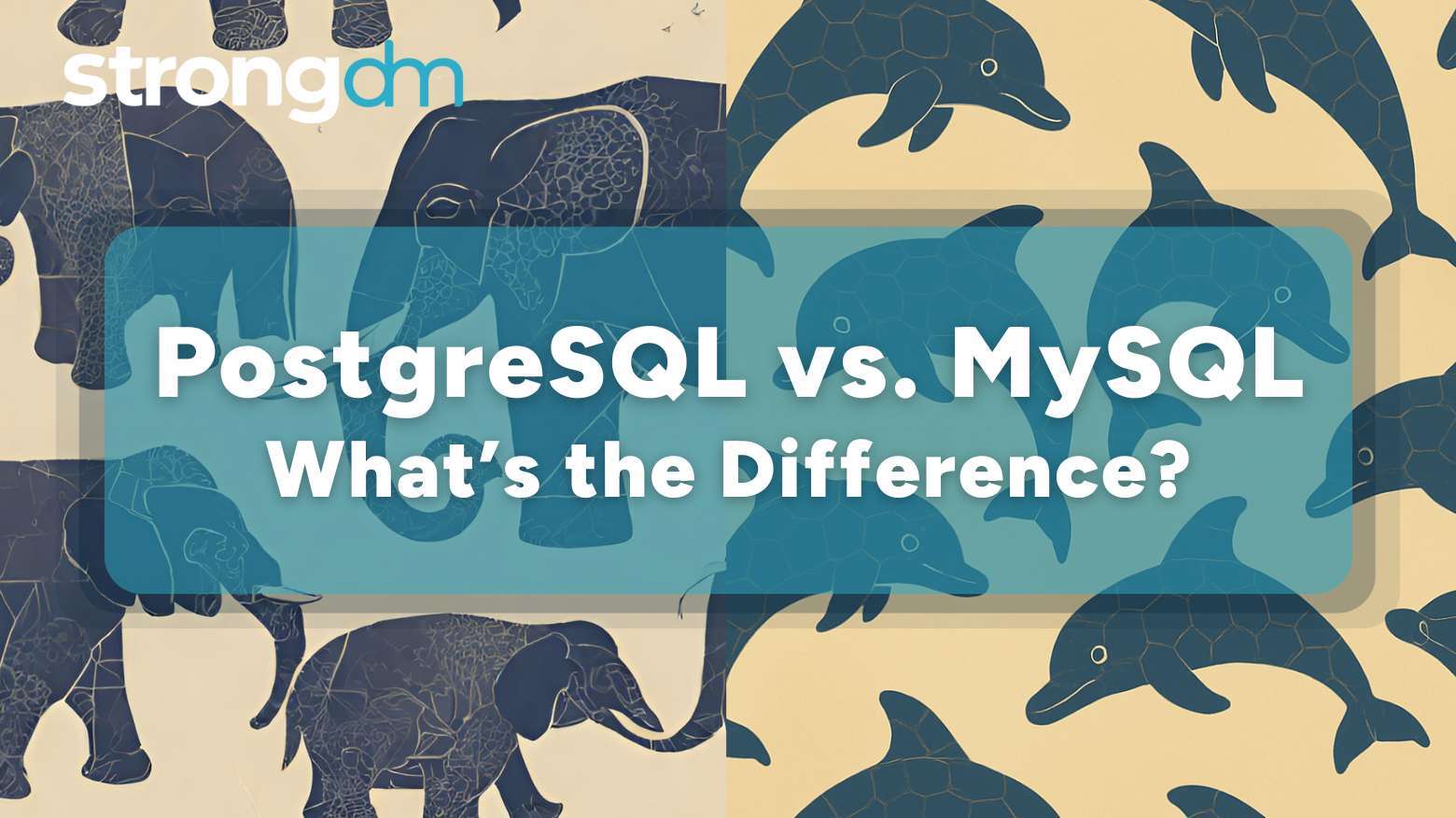
PostgreSQL or MySQL? It’s the age-old database debate. PostgreSQL shines for complex, write-heavy workloads, rich data types, and ACID compliance. MySQL is fast, lightweight, and perfect for read-heavy web apps and MVPs.
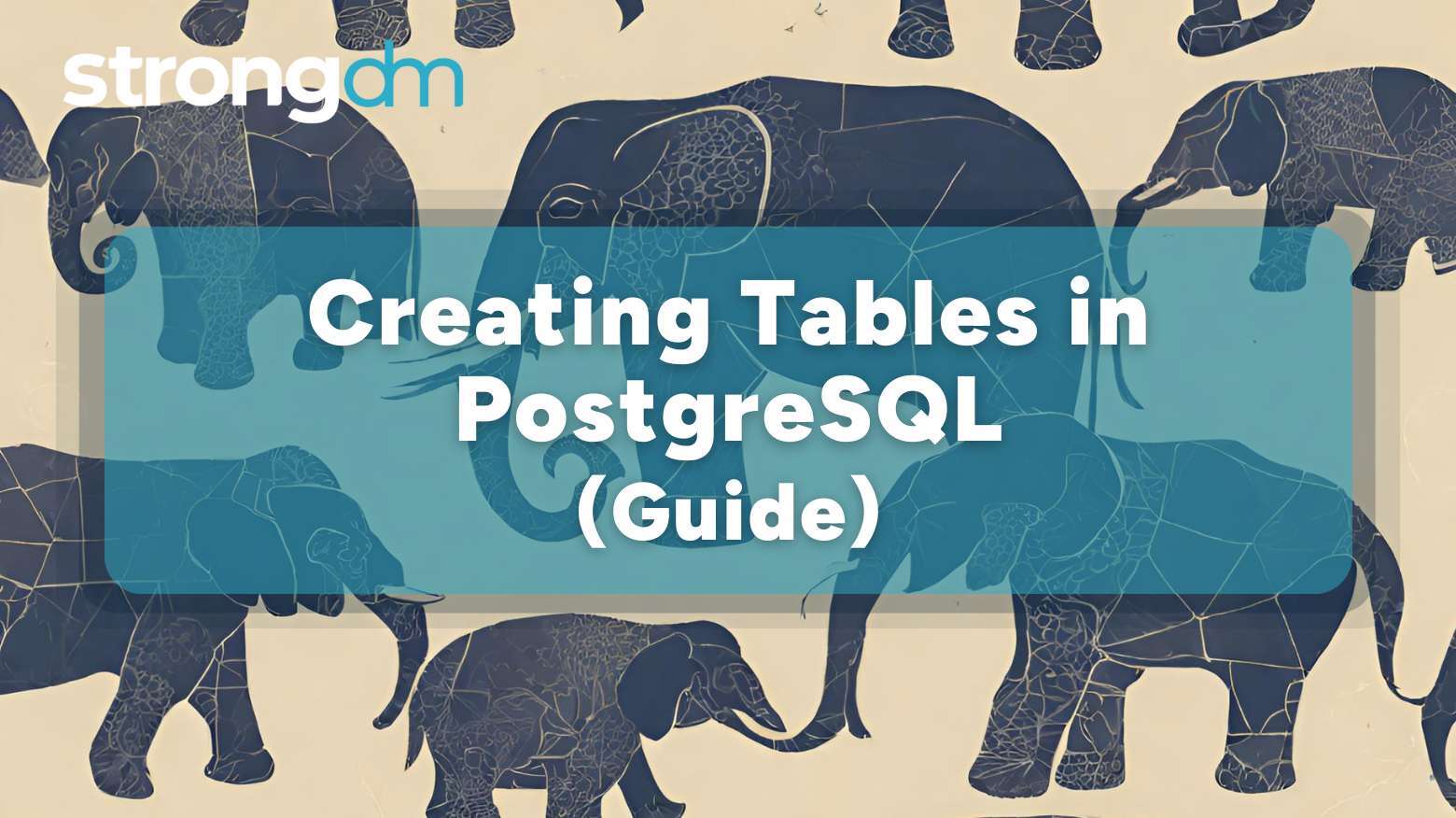
Learn how to create tables in PostgreSQL using psql or pgAdmin. Master data types, constraints, and schema design, and secure access with StrongDM's fine-grained permissions and audit trails.

Learn how to list MySQL users using SQL queries and GUI tools like Workbench and phpMyAdmin. Discover how to check privileges, manage accounts, and secure access with best practices, and see how StrongDM simplifies MySQL user management.
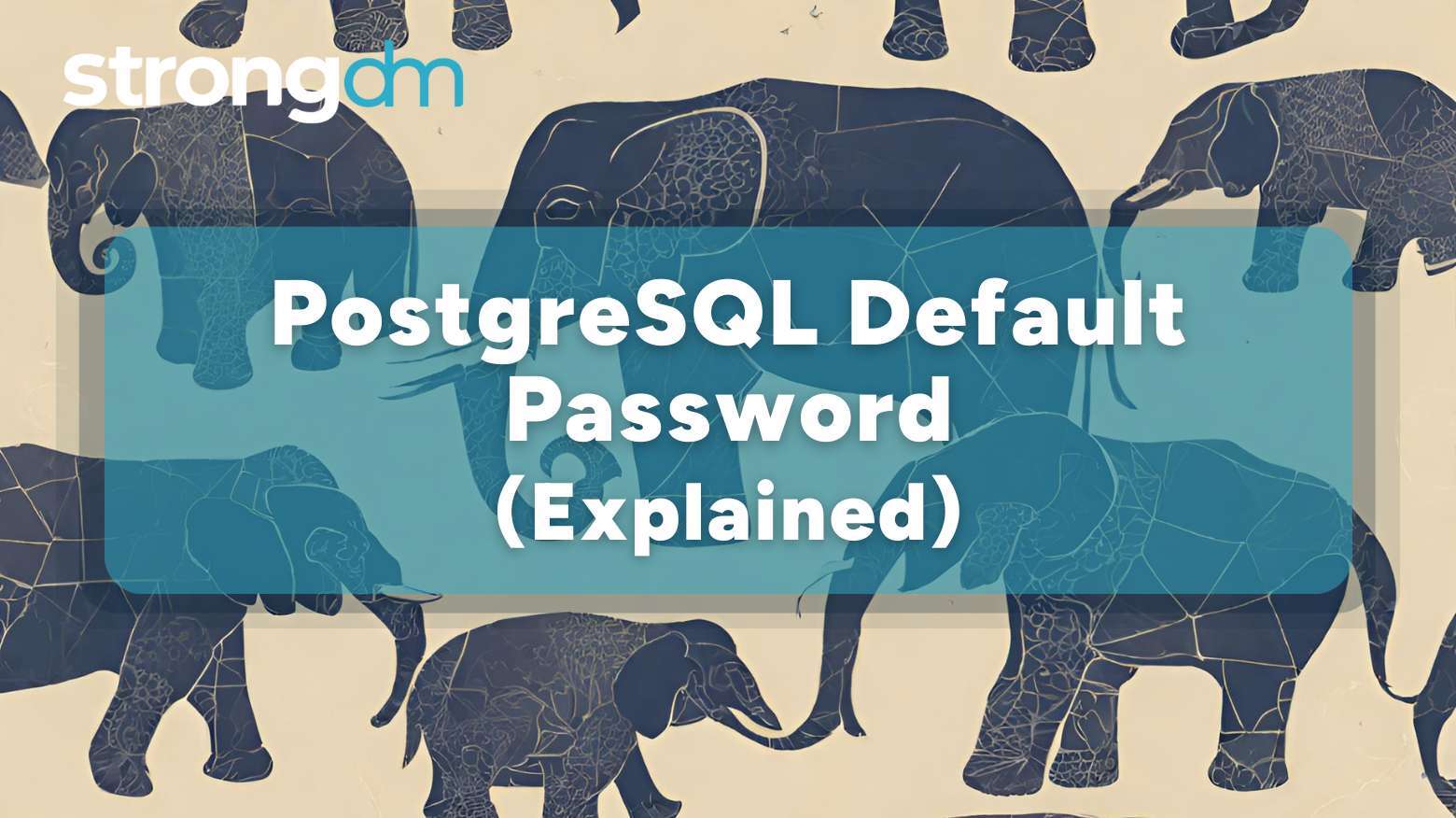
PostgreSQL doesn’t come with a default password. And while that might seem like a security feature, leaving it unset can be just as risky. Understanding how Postgres handles authentication—from pg_hba.conf rules to encryption types like MD5 and SCRAM—is essential for keeping your database secure. Missteps in configuration or password management can open the door to unauthorized access.
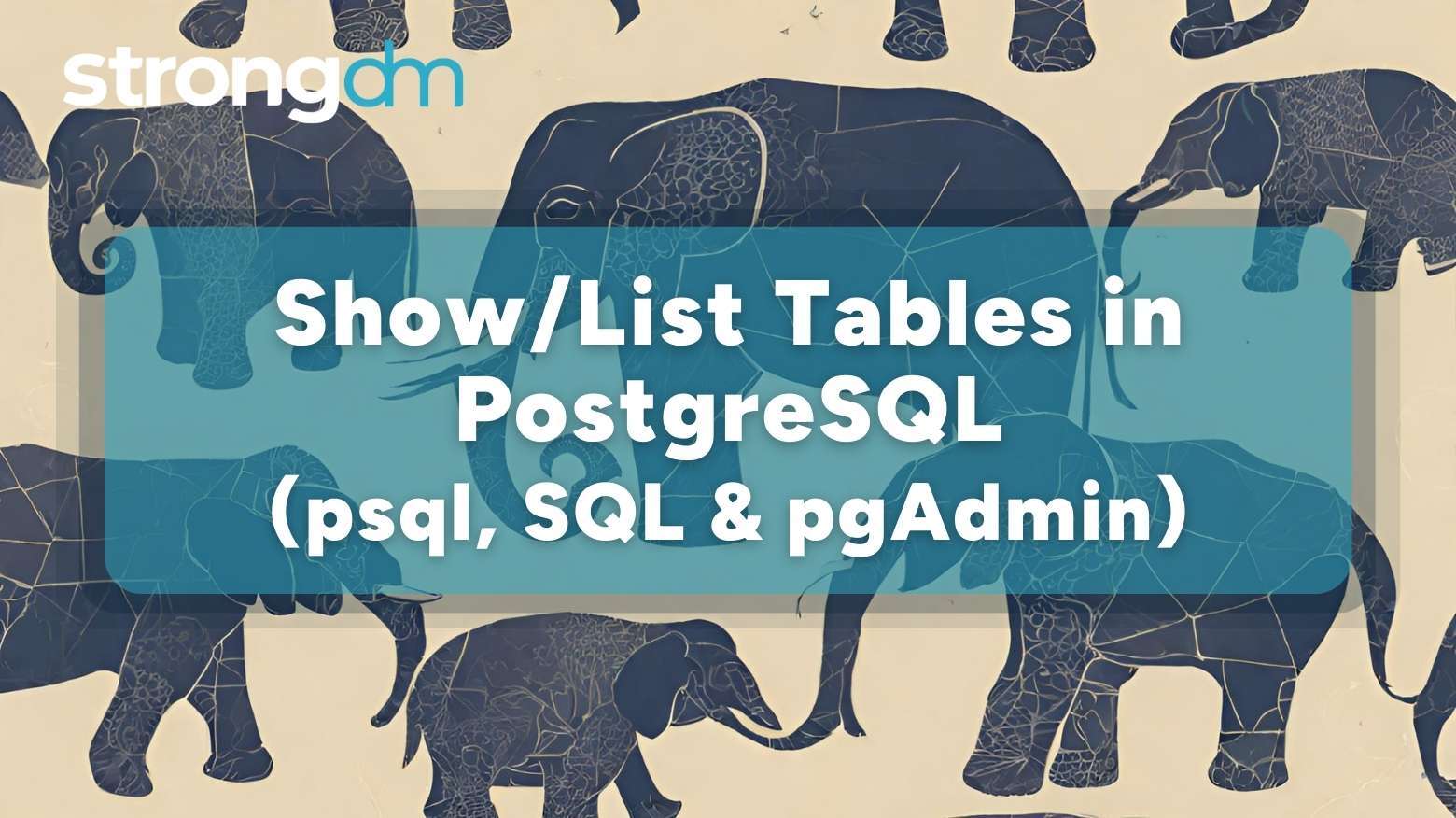
Listing tables in PostgreSQL is a basic yet essential task—whether you're debugging, automating CI/CD, or exploring a new database. But with sensitive data at stake, how you access matters. This guide covers common methods and how to secure them with centralized access, audit logs, and least-privilege controls.
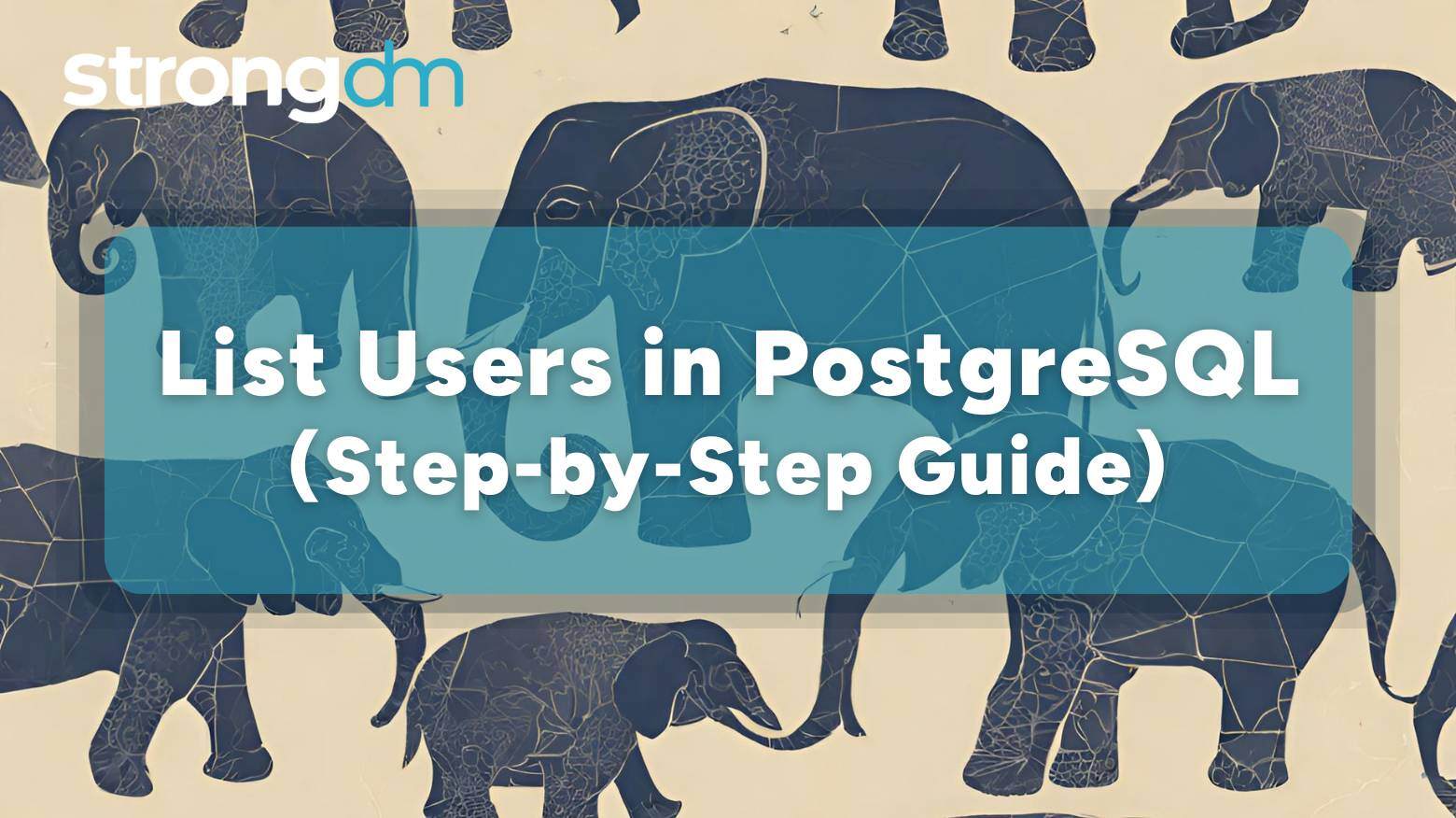
Up to 80% of data breaches in the U.S. start with unauthorized access. Without insights into who’s accessing your database, their login privileges, and the duration of each session, it can be difficult to prevent potential security threats. Fortunately, PostgreSQL is a powerful open-source relational database management system you can use to manage access control. Known for its advanced support, complex queries, and rich features, PostgreSQL can list users in your database for security audits,
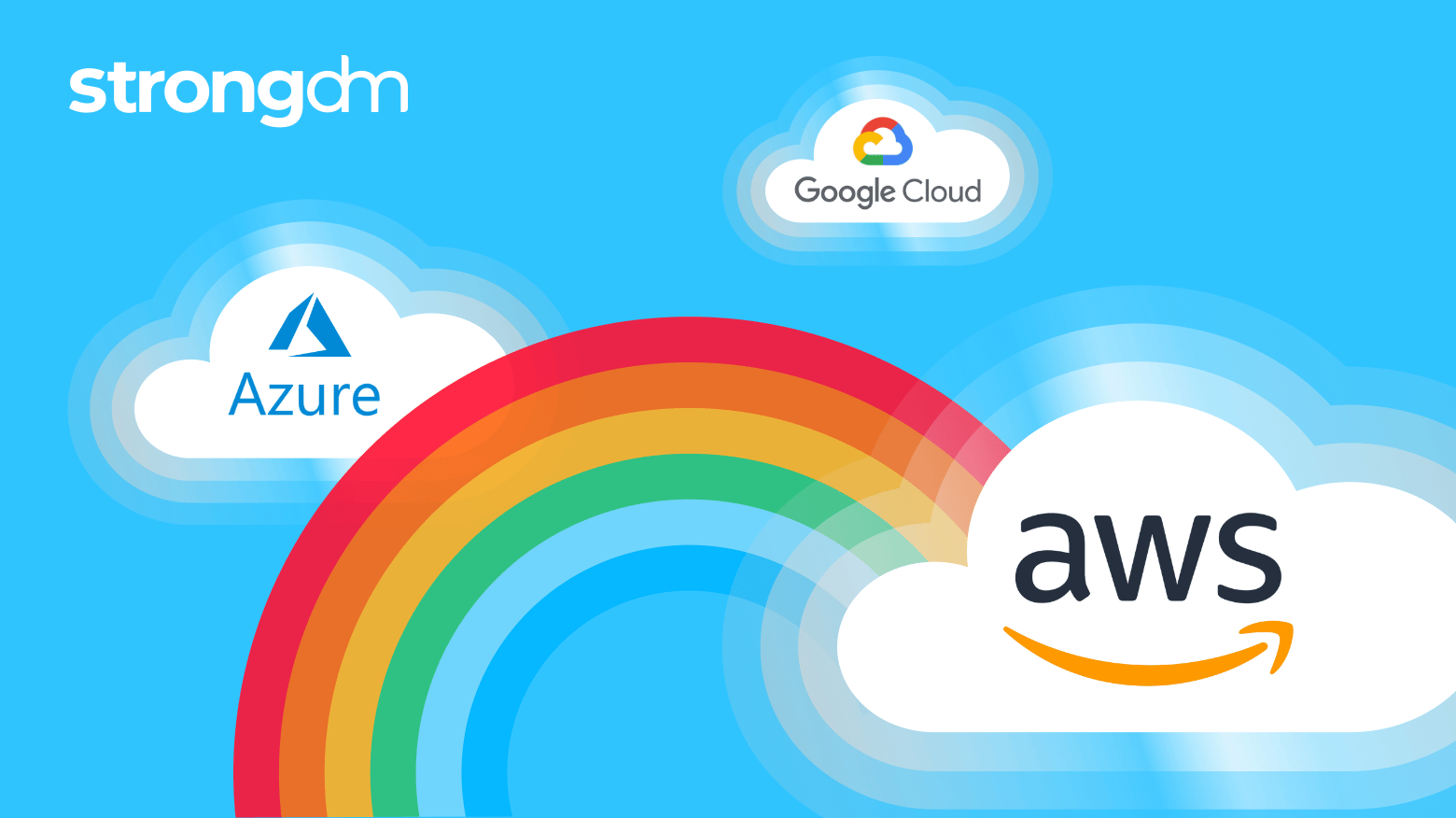
This guide breaks down the top cloud database solutions reshaping how organizations store, manage, and scale data. From relational databases to NoSQL options, we’ll cover what matters most when choosing the right solution for your needs. By the end, you’ll understand how modern cloud databases drive scalability and performance—and which one is the best fit for your organization.
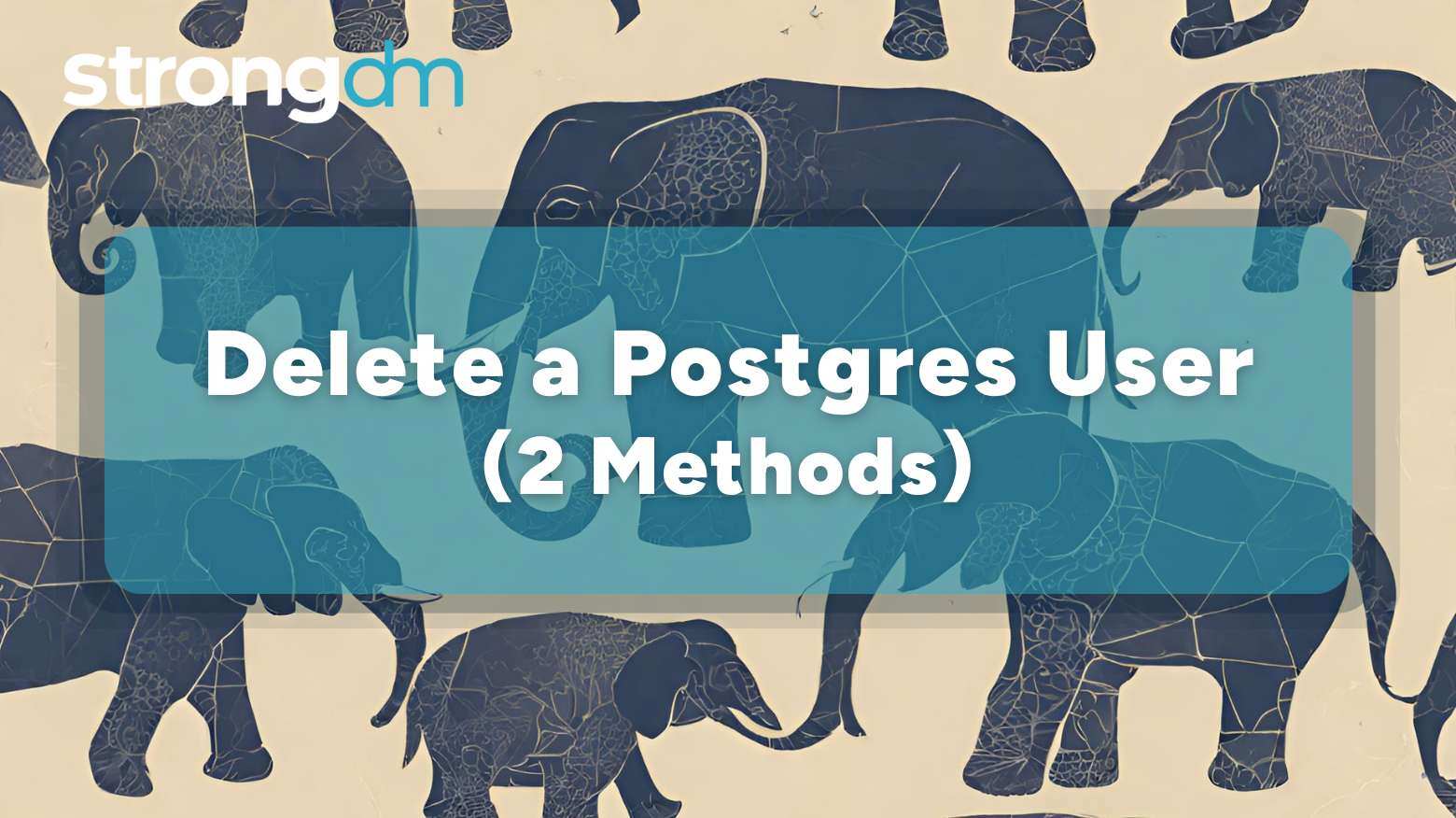
When working with or administering a database, you'll need to delete, remove, or drop users at some point. This might seem like a routine task, but dropping unnecessary or old users is crucial for maintaining database security. This helps remove access points for malicious actors — both in-house and external — so only authorized individuals can perform operations on it.
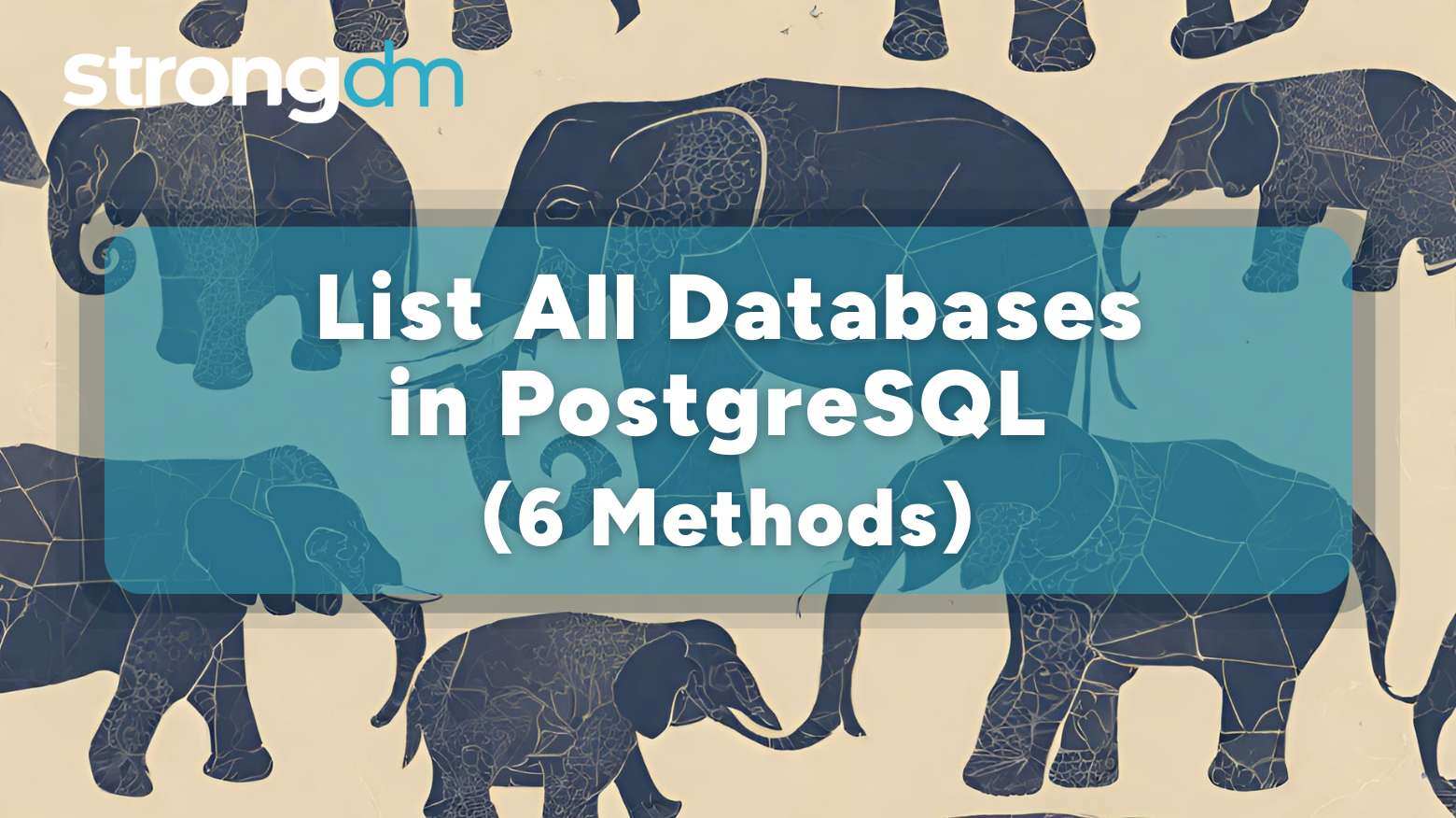
Having a complete view of all your databases in PostgreSQL is essential for effective database management. This guide explores six proven methods you can use to quickly list all of your databases.
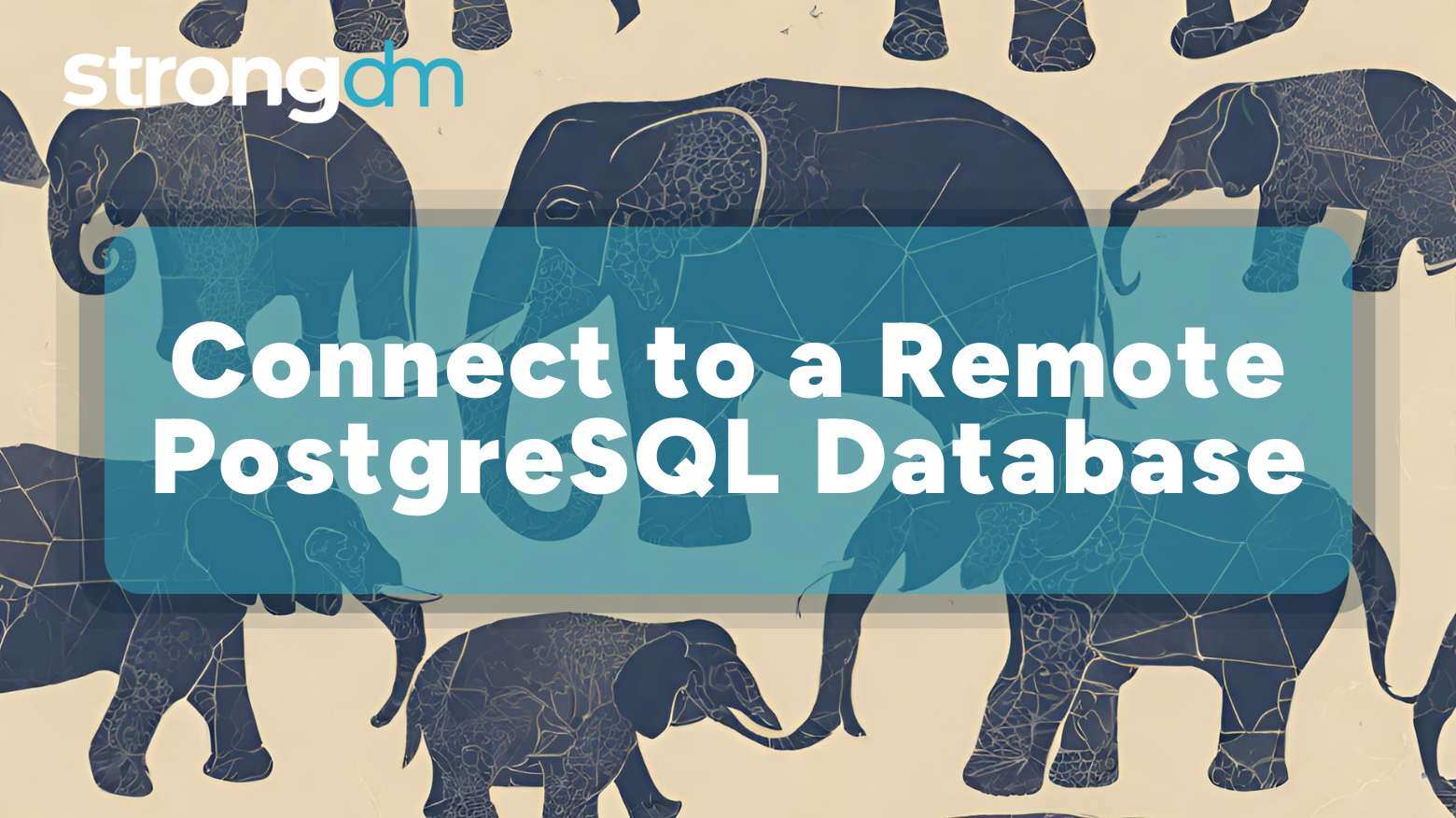
Connecting to a remote PostgreSQL database can prove daunting for some teams. Your organization risks losing valuable time, which then leads to lost productivity. Thankfully, there are four different ways to connect to a remote PostgreSQL database and improve your team's efficiency.
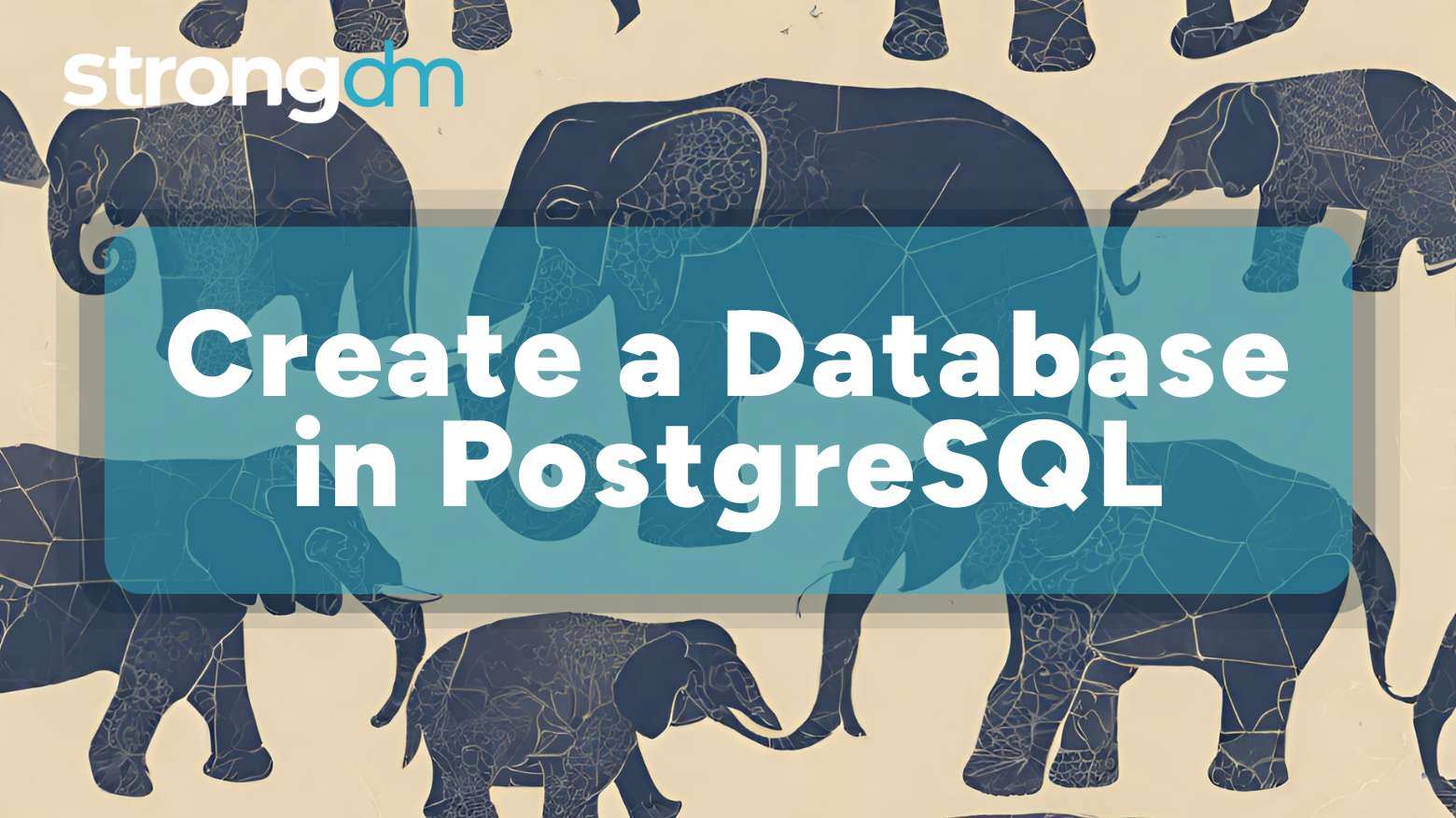
Learn the step-by-step approach to creating a database in PostgreSQL. Our in-depth guide explores two main methods—using psql and pgAdmin.
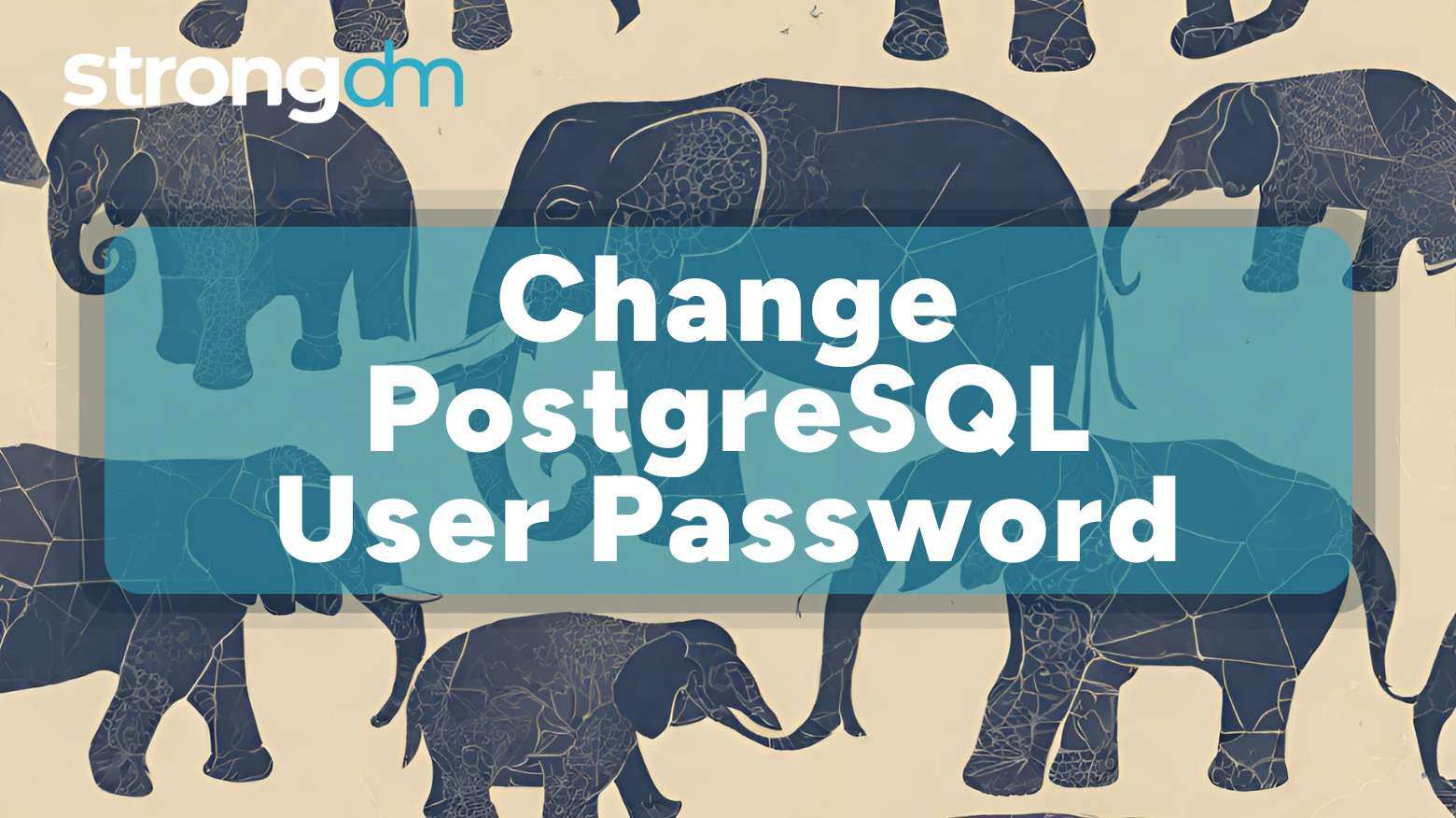
Data breaches have cost companies across industries an average of $4.88 million this year. Luckily, effectively preventing them comes down to simply managing user credentials effectively. In fact, regularly updating user passwords can notably reduce the risk of unauthorized access and data theft. Ready to level up your cybersecurity game? Here’s a step-by-step guide on how to change a PostgreSQL user password, why it’s important, and the best practices for securing your database. Read on!
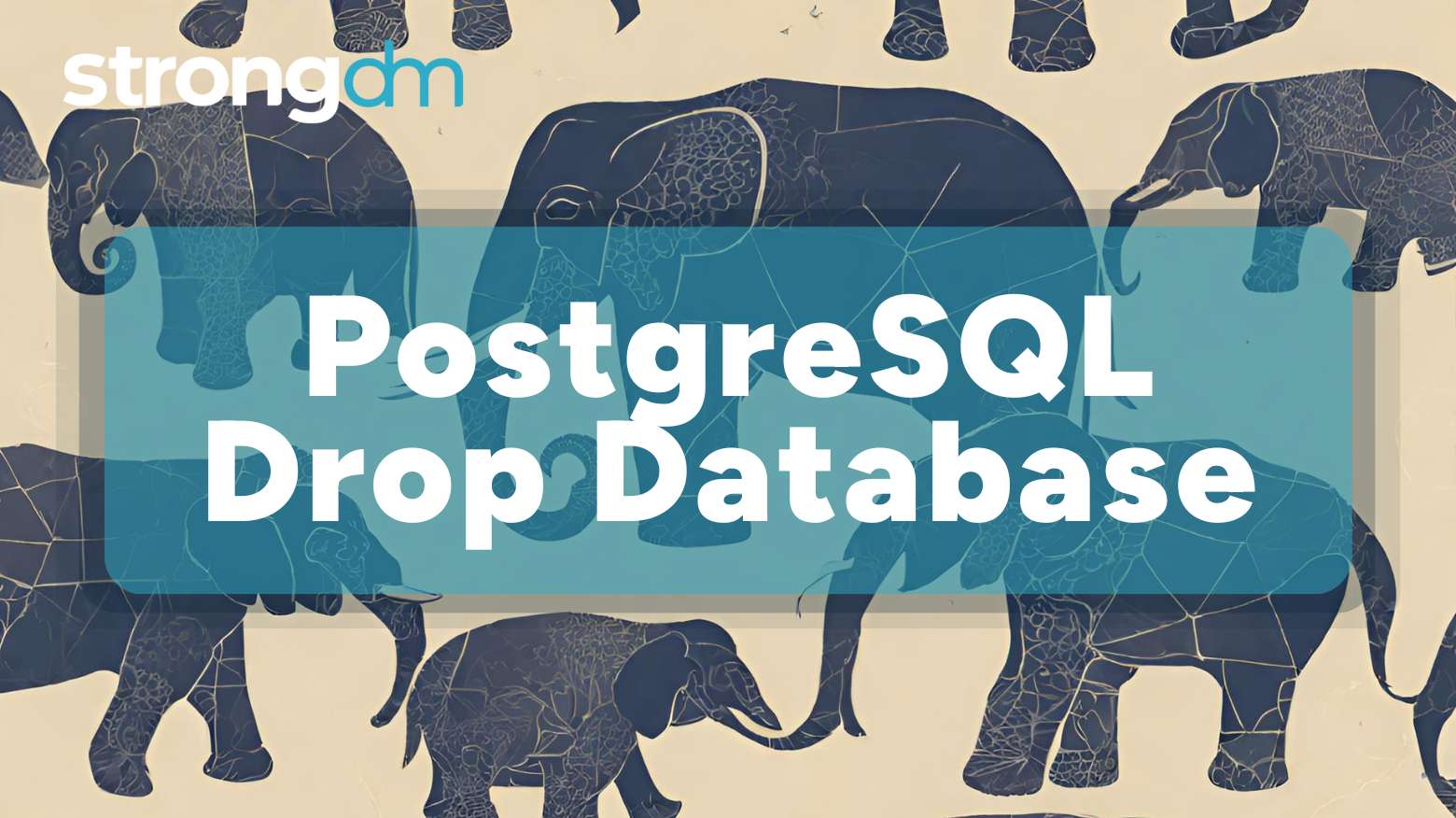
The DROP DATABASE command in PostgreSQL is a powerful command that is used to delete a database along with all its associated objects, such as tables, views, indexes, and other database-specific elements. It is often a good practice to clean up your workspace by removing unused databases. However, keep in mind that deleting an existing PostgreSQL database deletes all objects and data within that database. This command should be used with caution as it irreversibly removes the specified database